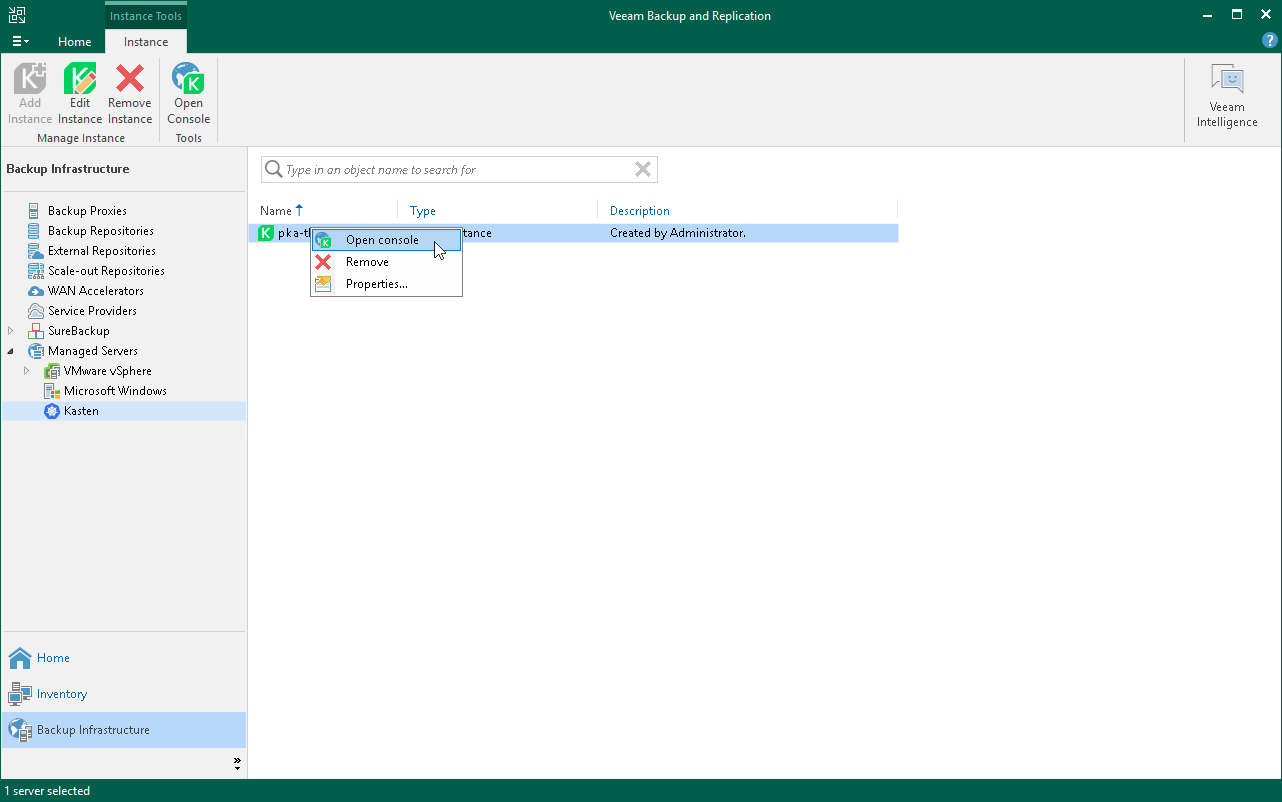Opening Instance Web UI
If you want to access Veeam Kasten and configure options not available in the Veeam Backup & Replication console, you can perform the necessary actions using the Veeam Kasten Web UI.
To open the Veeam Kasten Web UI, do the following:
- Open the Backup Infrastructure view.
- In the inventory pane, select Managed Servers.
- In the working area, select the Kasten instance and click Open Console on the ribbon. Alternatively, right-click the instance and select Open console.
Veeam Backup & Replication will open a web browser and navigate you to the Veeam Kasten URL. For more information on what you can do in the Web UI, see the Veeam Kasten Docs.