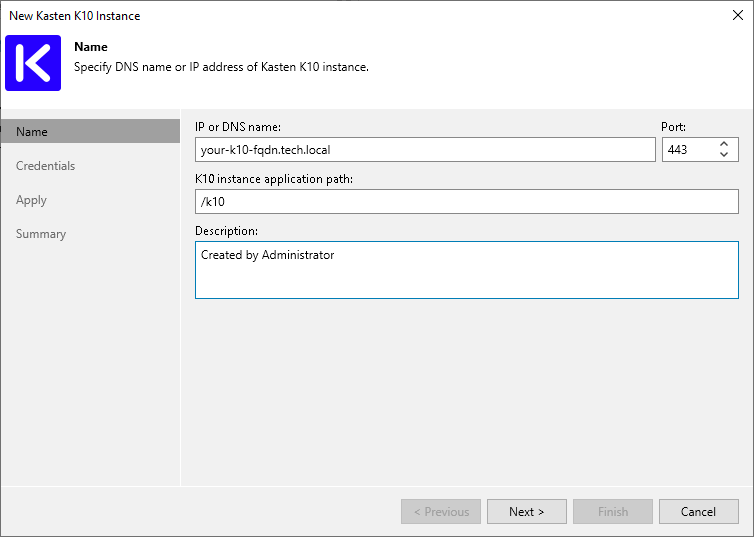Step 2. Specify Kasten Instance Name
At the Name step of the New Kasten Instance wizard, specify an IP address or DNS name, a URL path and a description of the Veeam Kasten application.
- In the IP or DNS name field, enter an IP address or DNS name. To specify the DNS name, use the following format: your-k10-fqdn.tech.local.
- In the Kasten instance application path, provide a URL path to the Veeam Kasten dashboard.
- In the Description field, provide a description of the Veeam Kasten application for future reference. The default description contains information about the user who created the Kasten instance, date and time when the instance was created.