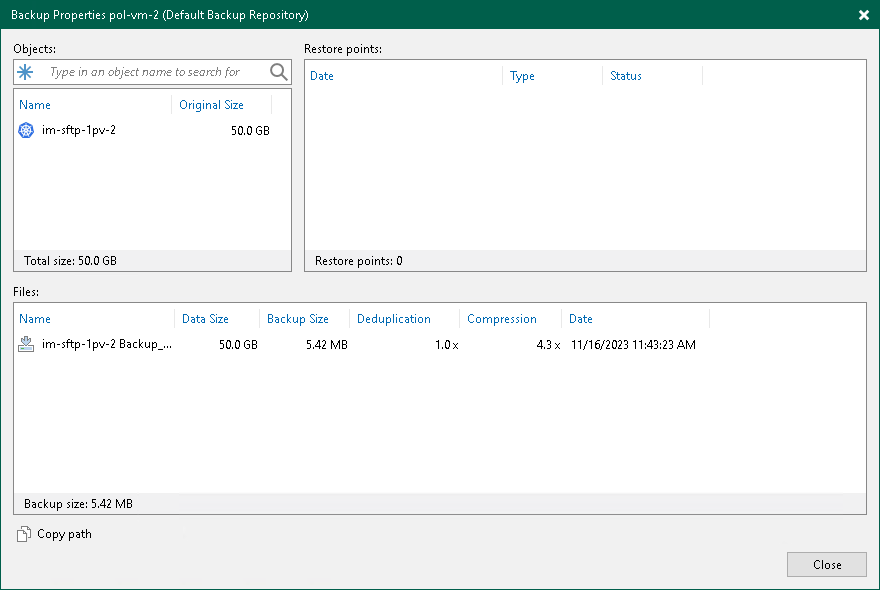Viewing Backup Properties
In the Veeam Backup & Replication console, you can view information about backups exported by Veeam Kasten policies or manually to Veeam backup repositories. This information provides the following data:
- Veeam backup repository and folder on this repository where the backup is stored
- Available restore points
- Date of restore points creation
- Data size and backup file size
In the Backup Properties window, you can see the following icons:
Icon | State |
|---|---|
| Full restore point |
| Missing full restore point |
To view summary information for backup files:
- In the Veeam Backup & Replication console, open the Home view.
- In the inventory pane, select Backups > Disk.
- In the working area, right-click the backup and select Properties.
- To see the list of available restore points, select the necessary application from the Objects list.