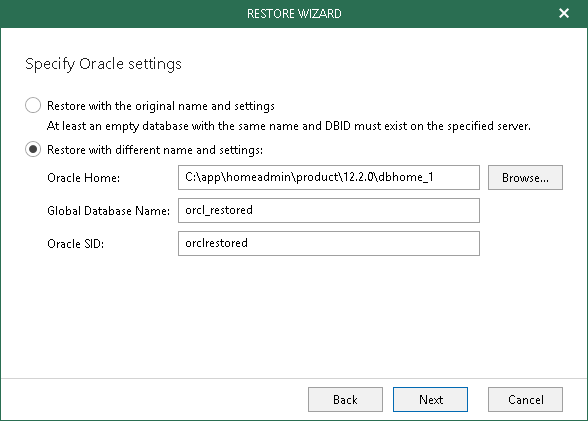This is an archive version of the document. To get the most up-to-date information, see the current version.
This is an archive version of the document. To get the most up-to-date information, see the current version.Step 4. Specify Oracle Settings
At this step of the wizard, select either of the following options:
- Restore with the original name and settings
Select this option to restore data using the original name and settings.
- Restore with different name and settings
Select this option to choose custom settings:
- In the Oracle Home field, specify Oracle Home.
You can click Browse to select a folder.
- In the Global Database Name field, specify the name under which to restore a database.
This field is only available if you have selected the Recover database to specific point in time option in the Specify Recovery Type step.
- In the Oracle SID field, specify a SID.
|
Consider the following:
|
In This Section