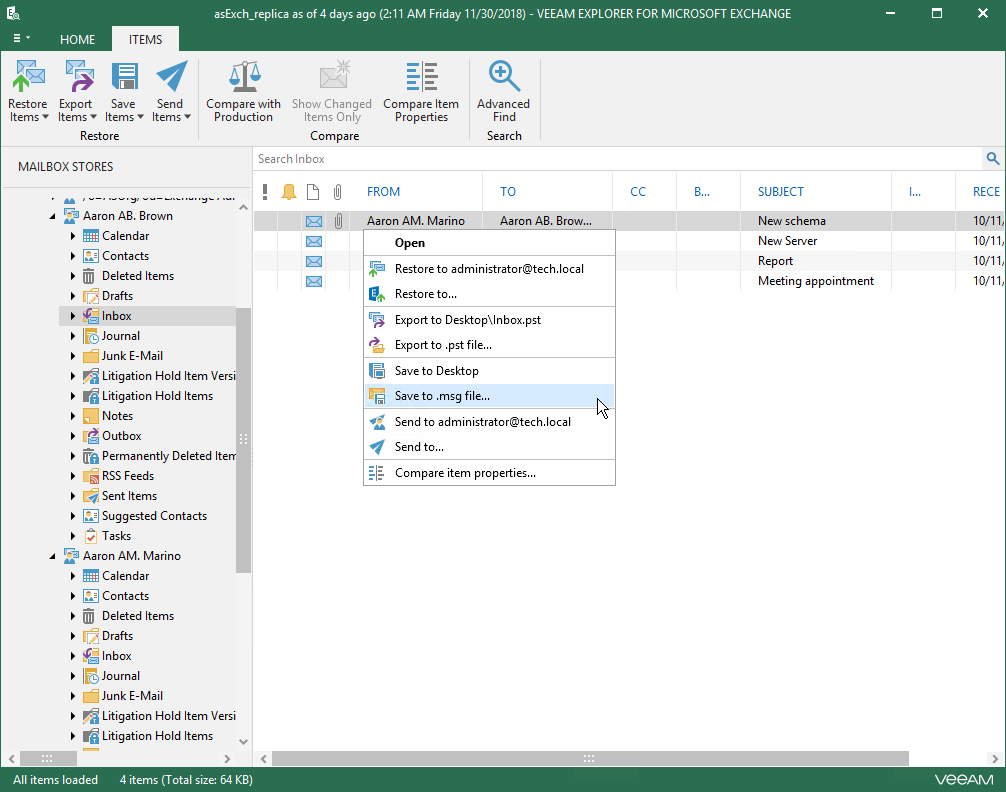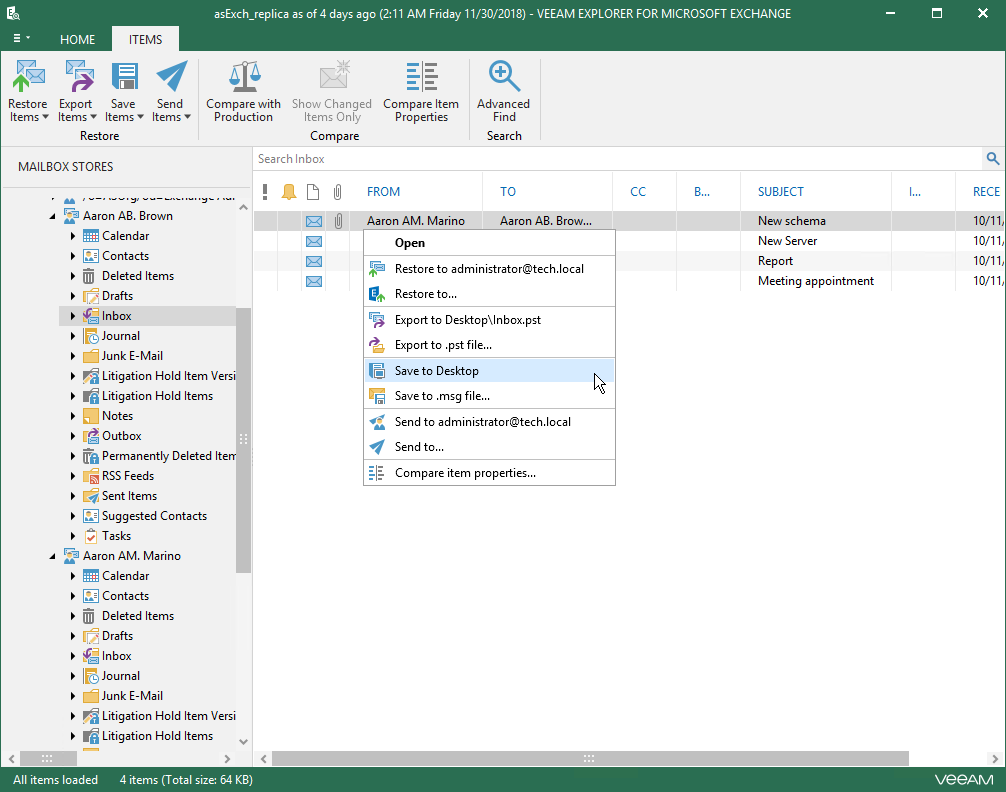This is an archive version of the document. To get the most up-to-date information, see the current version.
This is an archive version of the document. To get the most up-to-date information, see the current version.Saving Microsoft Exchange Items
Veeam Explorer for Microsoft Exchange allows you to save any item as Microsoft Exchange Mail Document (.msg) files.
Saving to Custom Location
To save items to a custom location, do the following:
- In the navigation pane, select an item.
- On the Items tab, select Save Items > Save to .msg file or right-click a folder/item and select Save to .msg file.
1-Click Save
To save your Exchange data, do the following:
- In the navigation pane select a folder containing required items.
- In the preview pane, select items.
Use the Search field to find particular items.
- On the Items tab, select Save Items > Save to <folder_name> or right-click a folder/item and select Save to <folder_name>.
A <folder_name> name depends on the latest location that was used when saving items.