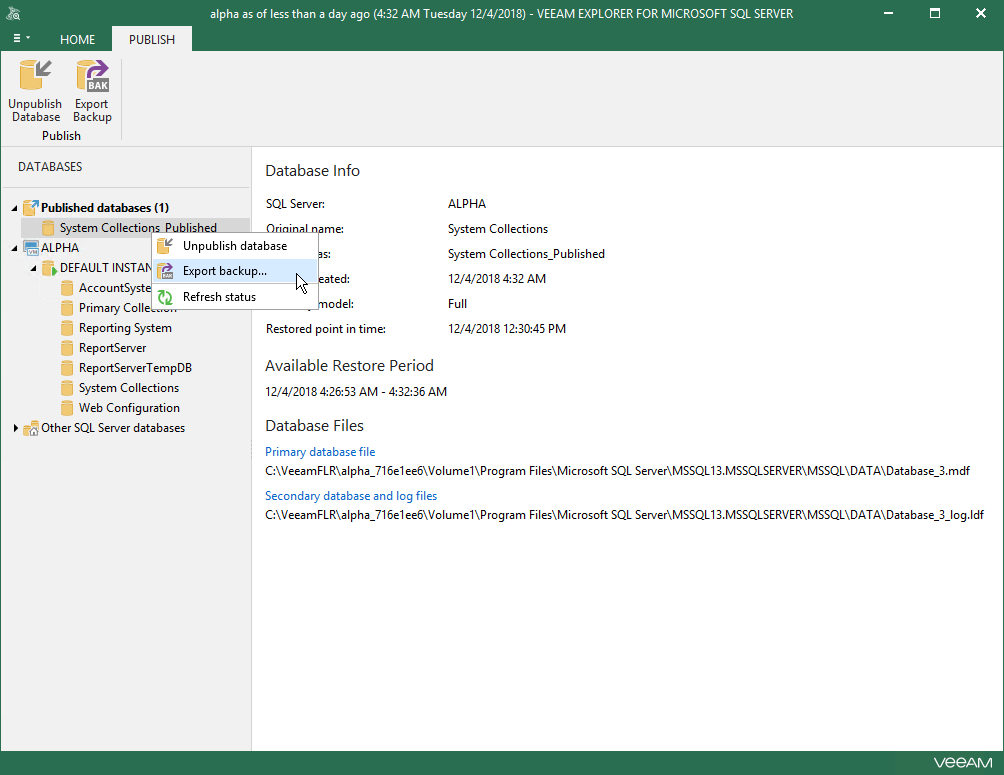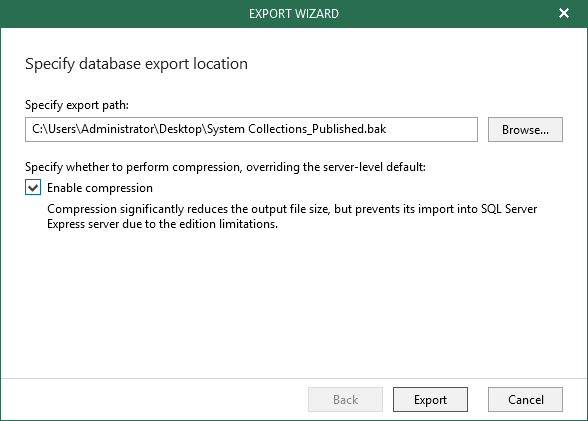This is an archive version of the document. To get the most up-to-date information, see the current version.
This is an archive version of the document. To get the most up-to-date information, see the current version.Exporting as BAK
To save changes that have been made while working with your published database to a local computer, you can use the export feature. This feature will export modified databases as BAK, preserving all the changes that have been done during the publishing session.
To export a published database, do the following:
- In the navigation pane, under the Published databases node, select a published database.
- On the Publish tab, select Export backup or right-click a database and select Export backup.
- Click Browse to specify the location to export your data.
To compress data, select the Enable compression check box. Compression will be applied according to your SQL server configuration.
|
Compression is unavailable for Microsoft SQL Server 2005 and all Express Editions of Microsoft SQL Server. |