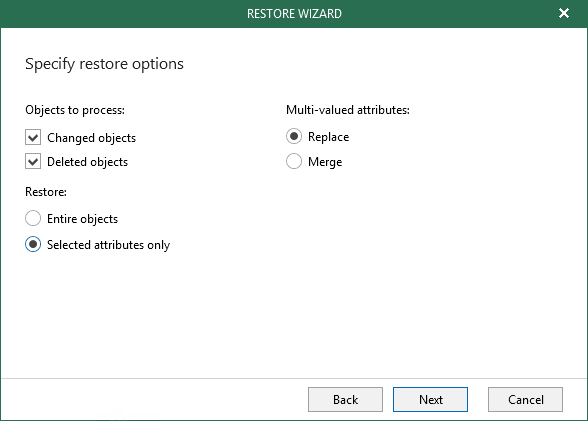This is an archive version of the document. To get the most up-to-date information, see the current version.
This is an archive version of the document. To get the most up-to-date information, see the current version.Step 6. Specify Restore Options
At this step of the wizard, specify restore options.
You can select the following:
- Objects to process:
- Changed objects. To restore changed objects.
- Deleted objects. To restore deleted objects.
- Restore:
- Entire objects. To restore entire objects collection.
- Selected attributes only. To select particular attributes.
When selecting Selected attributes only, you will be offered to choose the attributes you want to restore in the next step.
- Multi-valued attributes:
- Replace. To replace production data with that of a backup file.
- Merge. To merge existing data with that of a backup file.
By default, multi-valued attributes will be replaced, not merged.
|
|