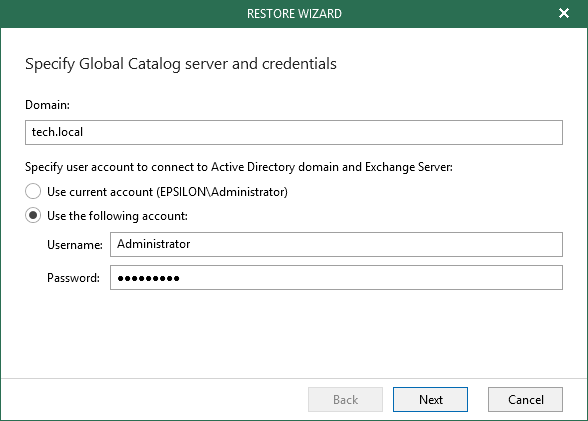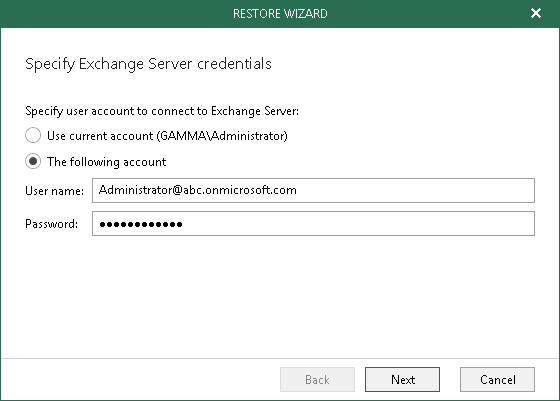This is an archive version of the document. To get the most up-to-date information, see the current version.
This is an archive version of the document. To get the most up-to-date information, see the current version.Step 1. Specify Connection Settings
Depending on the organization type, the first step of the credentials dialog will be different:
When restoring to On-Premises Exchange server, do the following:
- In the Domain field, specify the Global Catalog server name.
- Under the Specify user account to connect to Active Directory domain and Exchange Server section, select either of the following options:
- Use current account. To connect to the specified server using the current user account under which Veeam Explorer for Microsoft Exchange running.
- Use the following account. To connect to the specified server under a custom user account:
- In the User name field, specify an account in the domain\username format.
- In the Password field, provide the password.
When restoring to Exchange Online, do the following:
- Under the Specify user account to connect to Exchange Server section, select either of the following options:
- Use current account. To connect to the specified server using the current user account under which Veeam Explorer for Microsoft Exchange running.
- Use the following account. To connect to the specified server under a custom user account:
- In the User name field, specify an account in the <username>@<organization>.onmicrosoft.com format.
You can also provide an MFA-enabled user account under which you want to connect to the source Microsoft organization and retrieve mailboxes to restore.
- In the Password field, provide the password.