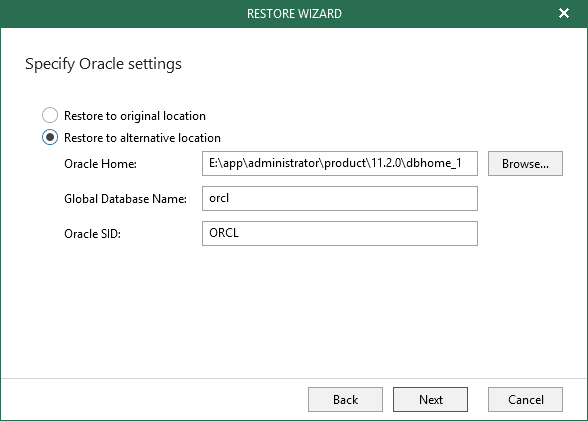This is an archive version of the document. To get the most up-to-date information, see the current version.
This is an archive version of the document. To get the most up-to-date information, see the current version.Step 5. Specify Oracle Settings
At this step of the wizard, select a location to which you want to restore databases:
- Restore to the original location. To restore a database back to the original location.
- Restore to alternative location. To restore a database to the custom location
Specify Oracle Home, Global Database Name and Oracle SID. To locate Oracle Home folder, click Browse and select a folder you want to use.
|
You will be asked to provide a password to access target Oracle Home if required. Applicable to Oracle 12c and higher. |