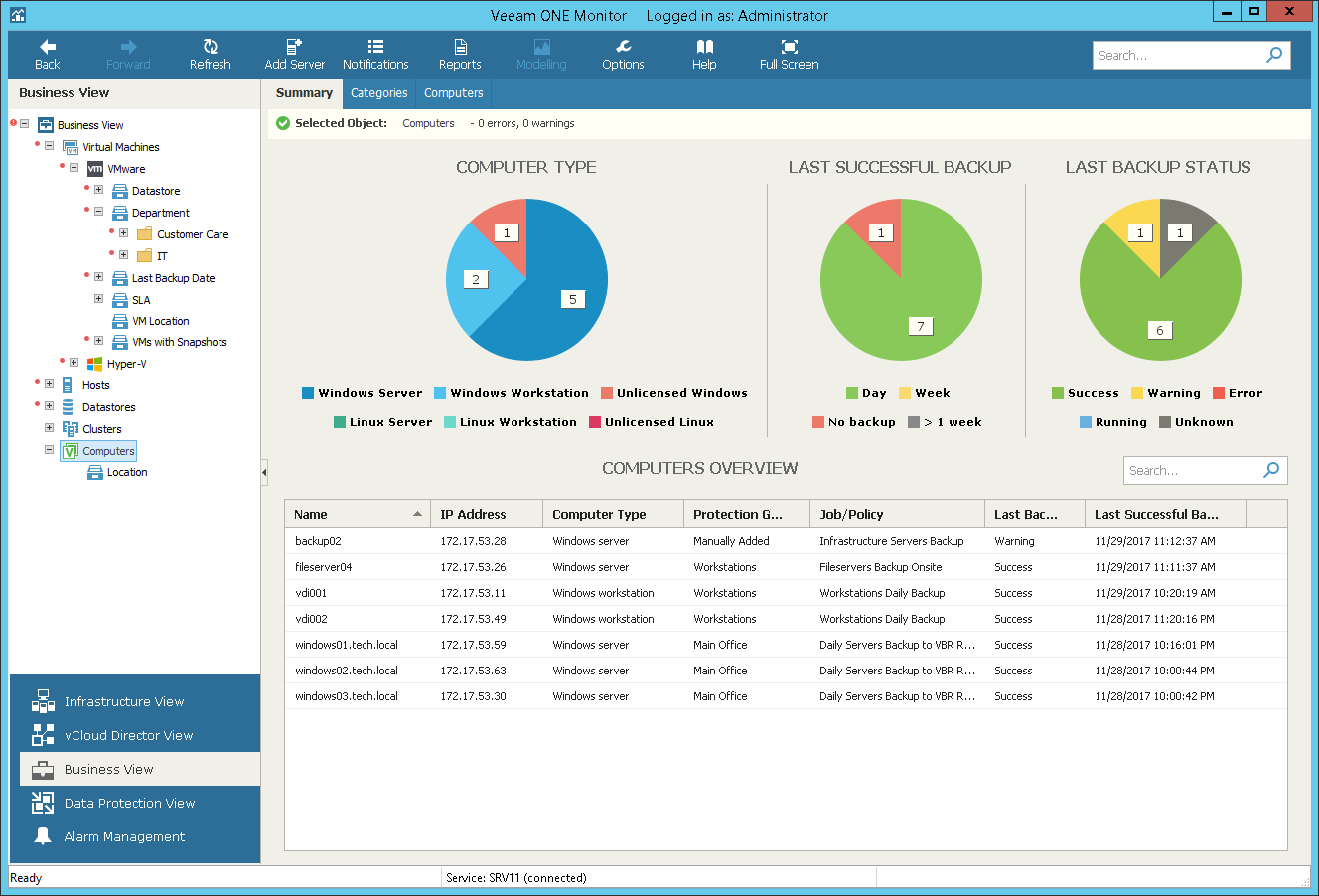This is an archive version of the document. To get the most up-to-date information, see the current version.
This is an archive version of the document. To get the most up-to-date information, see the current version.Computers Summary
The Computers summary dashboard presents the health status overview for computers protected with Veeam Backup Agent for Windows and Veeam Backup Agent for Linux. The dashboard scope includes computers whose backups are managed by Veeam Backup & Replication servers that you monitor in Veeam ONE.
The dashboard is available for different levels of the categorization model:
- For the Computers node, the dashboard presents all computers from the monitored infrastructure
- For the category node, the dashboard to presents computers included in groups within the selected category
Computer Type
The chart displays types of computers protected with Veeam Backup Agent for Windows and Veeam Backup Agent for Linux.
Every chart segment shows the number of computers of a specific platform and type — the number of managed Windows servers (dark blue), the number of managed Windows workstations (blue), the number of unlicensed Windows computers (red), the number of managed Linux servers (green), the number of managed Linux workstations (light green), and the number of unlicensed Linux computers (magenta).
Last Successful Backup
The chart displays the time interval when the latest successful backup was created for computers running Veeam Backup Agent for Windows and Veeam Backup Agent for Linux.
Every chart segment shows the number of computers with last successful backups created within a specific interval — the number of computers with backups created not older than a day ago (green), computers with backups created not older than a week ago (yellow), computers with backups older than a week (gray), and computers with no backups (red).
Last Backup Status
The chart displays the latest status of backup jobs for computers running Veeam Backup Agent for Windows and Veeam Backup Agent for Linux.
Every chart segment shows how many jobs ended with a specific status — failed jobs (red), jobs that ended with warnings (yellow), successfully performed jobs (green), jobs that are currently running (blue), and jobs whose status is unknown (gray).
Computers Overview
The table provides details on computers running Veeam Backup Agent for Windows and Veeam Backup Agent for Linux:
- Name — computer name
- IP address — computer IP address
- Computer Type — operation mode of a backup agent on a computer (Windows server, Windows workstation, Unlicensed Windows, Linux Server, Linux Workstation, Unlicensed Linux)
- Protection Group — name of a protection group in which a computer is included
- Last Backup State — the latest status of a backup job (Success, Warning, Failed, Running, No Info)
- Last Successful Backup — date and time when the latest successful backup was created for a computer