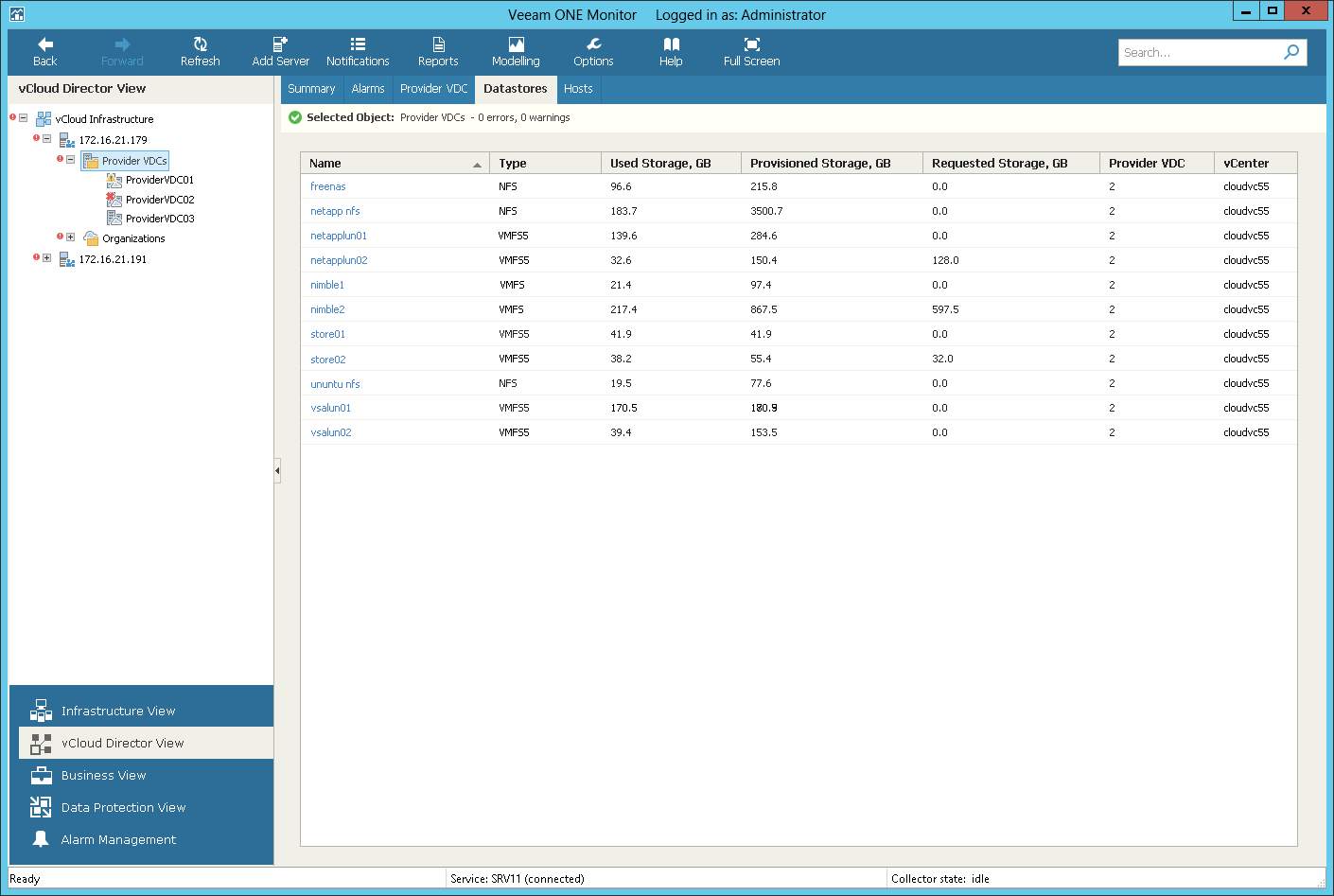This is an archive version of the document. To get the most up-to-date information, see the current version.
This is an archive version of the document. To get the most up-to-date information, see the current version.Datastore Resources
You can view a list of datastores attached to provider virtual datacenters:
- Open Veeam ONE Monitor.
For details, see Accessing Veeam ONE Monitor.
- At the bottom of the inventory pane, click vCloud Director View.
- In the inventory pane, select a provider VDC node to view datastores attached to this provider VDC. Select the Provider VDCs node to view datastores attached to all provider VDCs within the vCloud Director cell.
- Open the Datastores tab.
For every datastore in the list, the following details are shown:
- Name — name of the datastore (you can click the name to switch to the summary dashboard for the datastore)
- Type — datastore file system (VMFS or NFS)
- Used Storage, GB — amount of storage resources currently consumed on the datastore
- Provisioned Storage, GB — amount of space provisioned to VMs. If VMs are created using thin provisioning, some of the provisioned space might not be used
- Requested storage, GB — amount of provisioned storage used by vCloud Director-managed objects. If thin provisioning is enabled on vCloud Director, some of the requested space might not be used
- Provider VDC — number of provider VDCs to which the datastore is attached
- vCenter — name of the vCenter Server that manages the datastore