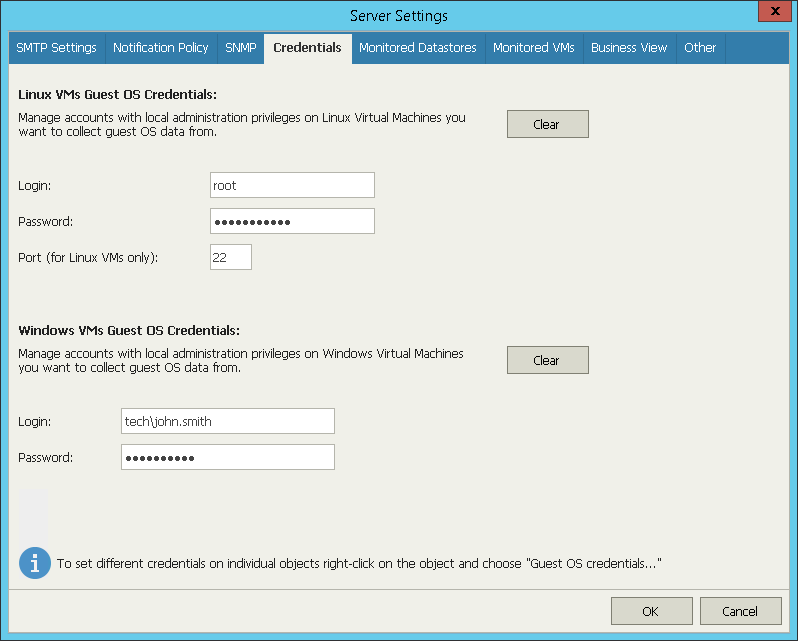This is an archive version of the document. To get the most up-to-date information, see the current version.
This is an archive version of the document. To get the most up-to-date information, see the current version.Credentials
In credentials management settings, you can set an account that will be used to collect data from the guest OS of Windows and Linux-based VMs. If you do not specify credentials in Server Settings, Veeam ONE will use the account under which you added a virtual infrastructure server. For more information on how to connect servers in Veeam ONE Monitor, see section Connecting Servers of the Veeam ONE Deployment Guide.
To access Credentials settings:
- Open Veeam ONE Monitor.
For details, see Accessing Veeam ONE Monitor.
- On the toolbar, click Options > Server Settings.
Alternatively, press [CTRL + S] on the keyboard.
- In the Server Settings window, open the Credentials tab.
- Specify guest OS credentials:
- In the Linux Guest OS Credentials section, specify the login and password of an account that will be used to collect data from the guest OS of Linux-based VMs.
- In the Windows Guest OS Credentials section, specify the login and password of an account that will be used to collect data from the guest OS of Windows-based VMs.
Tip: |
You can set guest OS credentials on individual VMs. To do this, right-click a VM and choose Guest OS Credentials from the shortcut menu. |