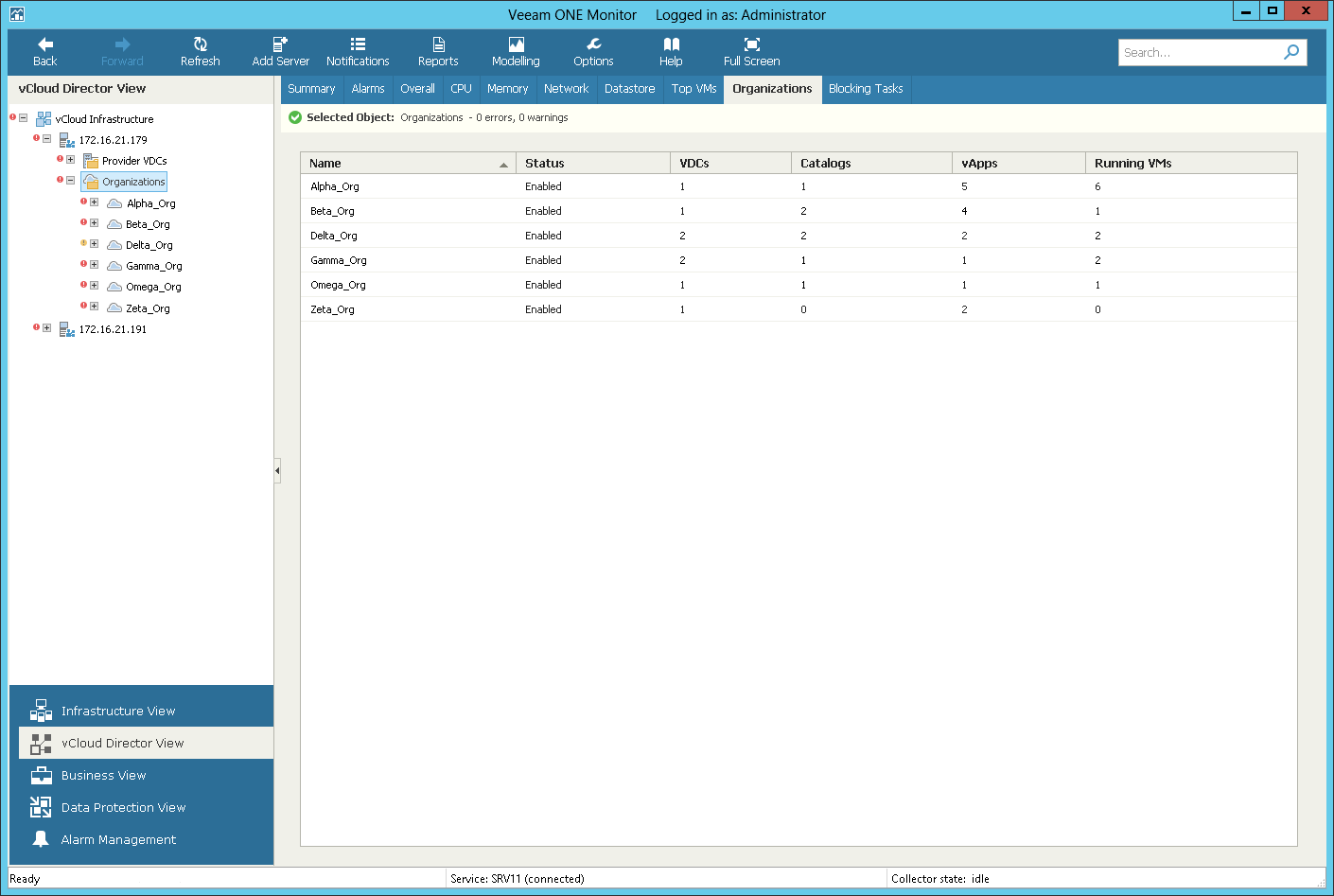This is an archive version of the document. To get the most up-to-date information, see the current version.
This is an archive version of the document. To get the most up-to-date information, see the current version.Organizations
You can view a list of organizations within the vCloud Director cell:
- Open Veeam ONE Monitor.
For details, see Accessing Veeam ONE Monitor.
- At the bottom of the inventory pane, click vCloud Director View.
- In the inventory pane, select the Organizations node.
- Open the Organizations tab.
For every organization in the list, the following details are shown:
- Name — name of the organization
- Status — status of the organization indicating whether the organization is enabled (that is, users can log in to the organization and the current user sessions can run)
- VDCs — number of virtual datacenters configured for the organization
- Catalogs — number of organization's catalogs, both shared and non-shared
- vApps — number of vApps configured for the organization (including expired vApps)
- Running VMs — number of VMs currently running within this organization