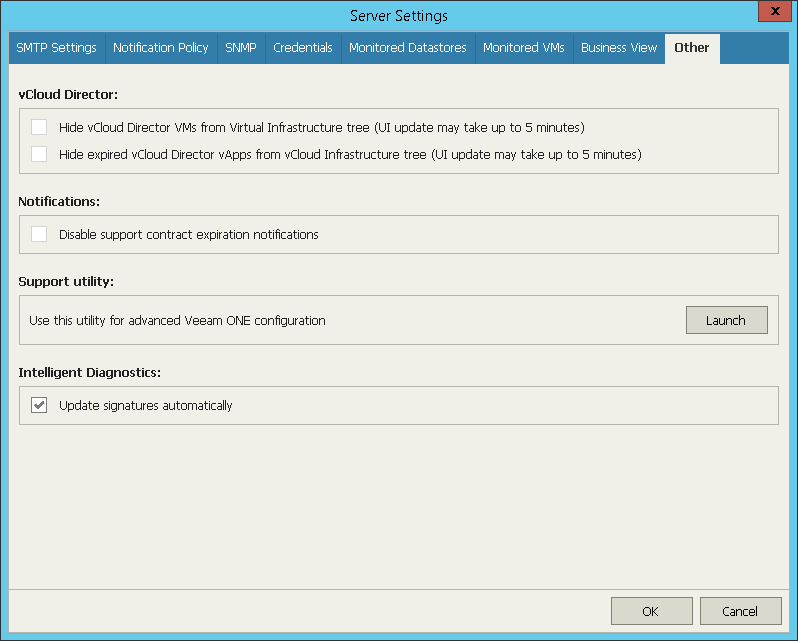This is an archive version of the document. To get the most up-to-date information, see the current version.
This is an archive version of the document. To get the most up-to-date information, see the current version.Other Settings
To specify miscellaneous server settings:
- Open Veeam ONE Monitor.
For details, see Accessing Veeam ONE Monitor.
- On the toolbar, click Options > Server Settings.
Alternatively, you can press [CTRL + S] on the keyboard.
- In the Server Settings window, open the Other Settings tab.
- In the vCloud Director section, choose whether vCloud Director VMs must be shown in the Infrastructure View inventory tree:
- If you clear the Hide vCloud Director VMs from Virtual Infrastructure tree check box, vCloud Director VMs will be shown both in the vCloud Director View and in the Infrastructure View inventory trees.
If you select the check box, vCloud Director VMs will be shown in the vCloud Director View inventory tree only.
- If you clear the Hide expired vCloud Director vApps from vCloud Infrastructure tree check box, expired vCloud Director vApps will be shown both in the vCloud Director View and in the Infrastructure View inventory trees.
If you select the check box, expired vCloud Director vApps will be shown in the vCloud Director View inventory tree only.
For more information on displaying the virtual infrastructure inventory tree, see Infrastructure View.
- In the Notifications section, you can disable and enable notification messages about support contract expiration:
- If you clear the Disable support contract expiration notifications check box, Veeam ONE will display notification messages in the UI and notification emails.
- If you fill the Disable support contract expiration notifications check box, Veeam ONE will not display notification messages in the UI and notification emails.
Note that this option does not disable internal alarms notifying about support expiration. It only controls whether notification messages must be displayed in the UI and notification emails. For more information on working with internal alarms, see section Working with Internal Alarms of the Veeam ONE Working with Alarms Guide.
- In the Support utility section, click Launch, to run the Veeam ONE Settings Utility.
The utility allows you to change configuration settings of the Veeam ONE software components. For more information on working with Veeam ONE Settings Utility, see Appendix. Veeam ONE Settings Utility.
Important! |
The Veeam ONE Settings utility must be used only under the guidance of Veeam Support. It is strongly recommended that you obtain detailed instructions from the Veeam Support team before changing any configuration settings in your Veeam ONE deployment. |
- In the Intelligent Diagnostics section, you can disable and enable automatic update of Veeam Intelligent Diagnostics signatures:
- If you clear the Update signatures automatically check box, Veeam ONE will not connect to the Veeam Support web server and update signatures.
- If you fill the Update signatures automatically check box, Veeam ONE will connect to the Veeam Support web server and update signatures once a day.
For more information on working with signatures, see Managing Signatures.