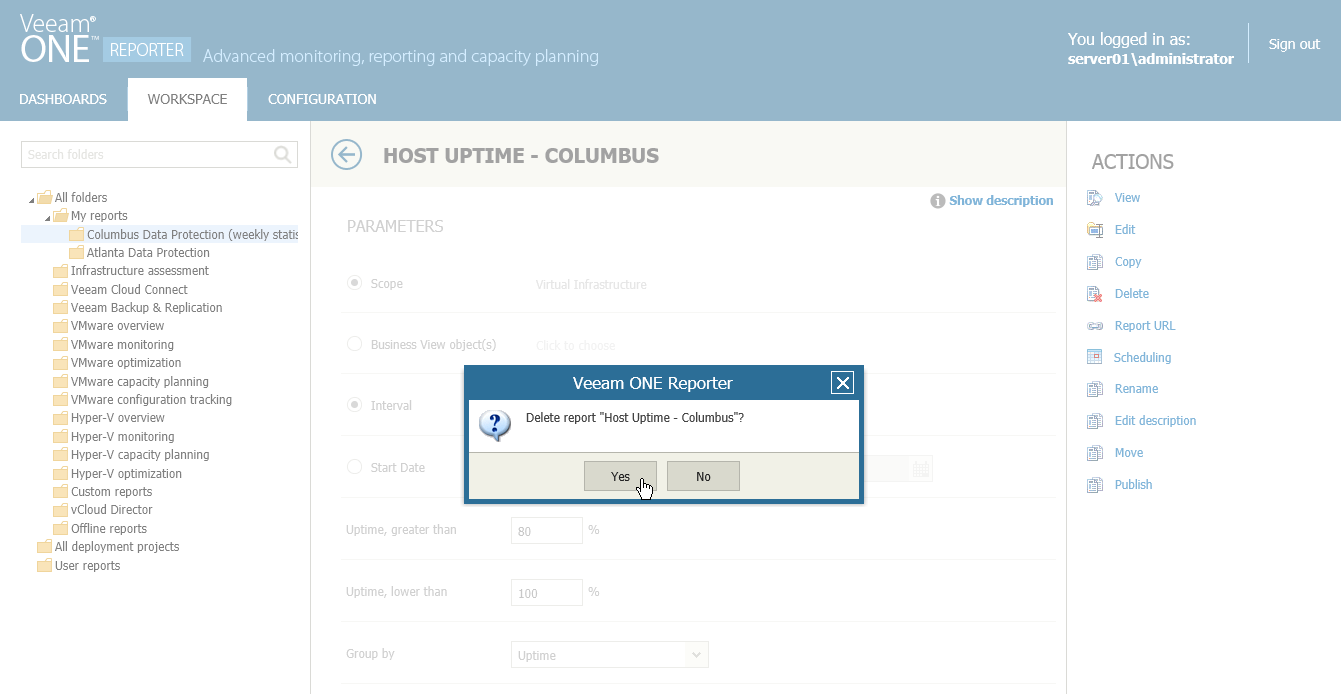If you no longer need a report, you can delete it. You can only delete reports that you have previously saved to My Reports.
To delete a report:
- Open the Workspace section.
- Select the necessary folder under My Reports on the left.
- In the displayed list of reports, click a saved report that you want to delete.
- Click Delete in the Actions pane on the right.
- In the displayed dialog box, click Yes to confirm report deletion.
|
After you delete a report, all dashboard widgets based on this report will become invalid. |
Send feedback | Updated on 3/10/2016