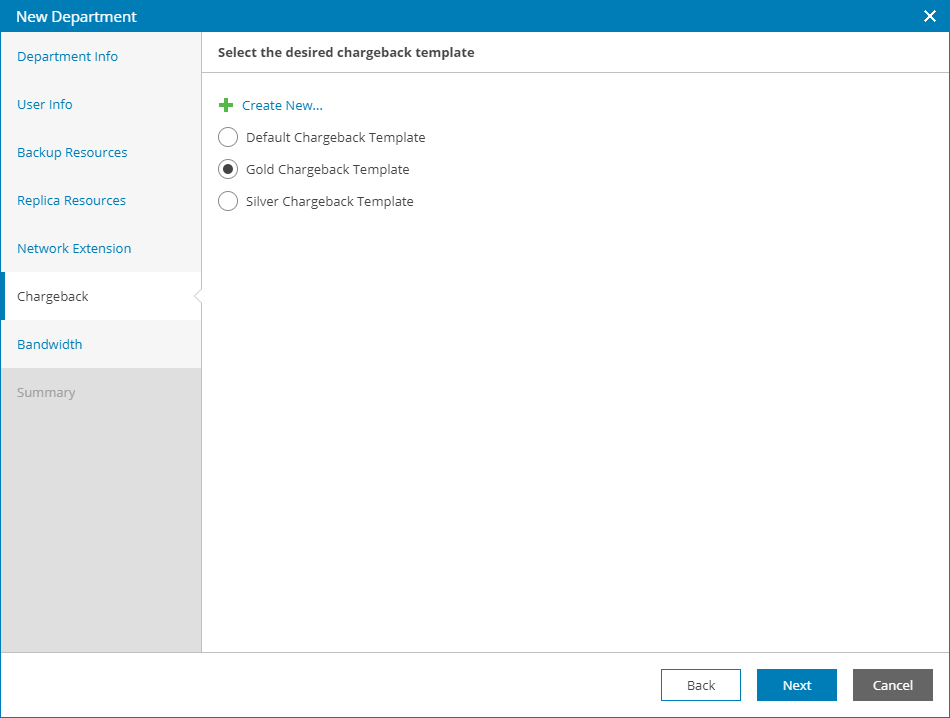At the Chargeback step of the wizard, select a chargeback template that must be assigned to a department.
The costs of services provided to the department will be calculated based on this chargeback template. You can select an existing chargeback template in the list, or click Create new to create a new chargeback template. For more details on creating chargeback templates, see Creating Chargeback Templates.
Send feedback | Updated on 11/13/2017