In some situations, the number of actually managed Veeam backup agents may exceed the license limit. For example, this may happen when some Veeam backup agents are temporarily managed for testing or POC.
To deal with a situation when you need to manage more Veeam backup agents than covered by your license, Veeam Availability Console provides mechanisms of allowed increase limit.
Allowed Increase Limit
Veeam Availability Console allows you to increase of the number of managed Veeam backup agents during a certain grace period. The allowed license increase limit and the duration of the grace period is as follows.
Exceed Grace Period | Allowed Increase Limit |
|---|---|
Until the license expiration date | 10 licenses or 10% of the license count (whichever is greater) |
When the number of Veeam backup agents registered in Veeam Availability Console exceeds the license limit, Veeam Availability Console treats them as follows:
- If the number of Veeam backup agents is within the allowed increase limit or less, Veeam Availability Console continues to manage all Veeam backup agents during the grace period. To detect what Veeam backup agents must be managed, a FIFO (first-in first-out) queue is maintained: Veeam backup agents that are registered (activated) first are included first in the allowed exceed scope. The license status of Veeam backup agents within the increase limit is set to Licensed by exceed.
By the end of the grace period, you must update the existing license (install a license that covers the increase), or decrease the number of managed Veeam backup agents. Otherwise, the license status of Veeam backup agents within the increase limit will be set to Unlicensed. These Veeam backup agents will no longer be managed in Veeam Availability Console.
|
If a managed computer runs Veeam Backup & Replication or Veeam Backup Enterprise Manager together with Veeam backup agent, Veeam Availability Console management agent will not be removed. |
- If the number of Veeam backup agents is above the allowed exceed limit, Veeam backup agents exceeding the licensed number plus the allowed increase limit are excluded from management. The license status of Veeam backup agents above the increase limit is set to Unlicensed status.
Example
Consider the following example.
Your Rental license covers 100 Veeam backup agents. The exceed grace period for the license is 2 months.
At the beginning of January the number of Veeam backup agents is 140. Within the first 2 months (January and February), Veeam Availability Console will manage 100 + 20 Veeam backup agents that were registered first (license limit + 20% allowed increase). 20 Veeam backup agents that were registered last will not be managed. If the license is not updated until the end of the grace period, and the license pool is not increased, in March Veeam Availability Console will change the status of 40 Veeam backup agents that exceed the license limit to Unlicensed.
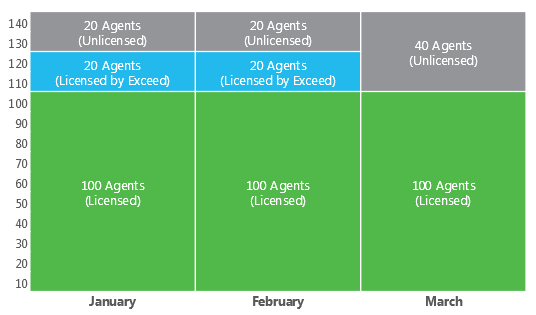
Veeam Backup Agent License Statuses
In Veeam Availability Console, Veeam backup agent can have one of the following license statuses:
- Licensed (Activated) — Veeam backup agent has licenses assigned, and is fully managed by Veeam Availability Console.
- Unlicensed — Veeam backup agent does not have licenses assigned as there are no more licenses in the license pool. Unlicensed Veeam backup agent can have either the Licensed by Exceed status or Unlicensed status.
- Licensed by Exceed — Veeam backup agent has no licenses assigned, but is within the allowed increase limit. This Veeam backup agent can be managed in Veeam Availability Console until the end of the grace period.
- Unlicensed — Veeam backup agent has no licenses assigned, and cannot be managed in Veeam Availability Console.







