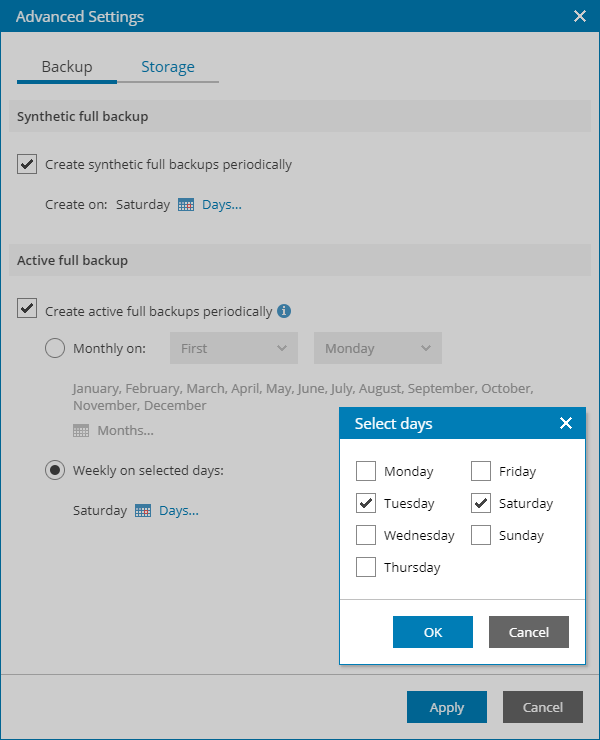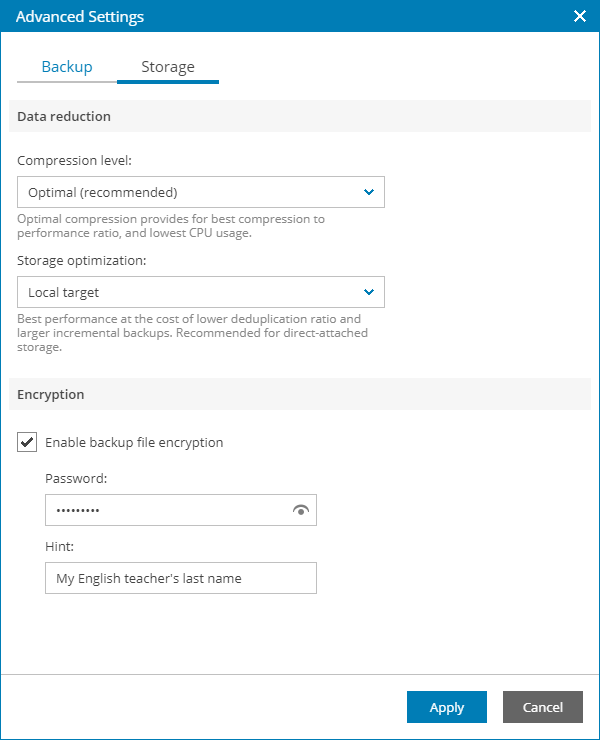In the Advanced Settings window, specify advanced settings for the backup job:
You can access the Advanced Settings window from the following steps of the wizard:
- Local Storage — if you have chosen to store backups in the local storage.
- Shared Folder — if you have chosen to store backups in a shared folder.
- Backup Repository — if you have chosen to store backups on a Veeam Backup & Replication repository.
- Repository Quota — if you have chosen to store backups in the Veeam Cloud Connect repository.
On the Backup tab of the Advanced Settings window, specify settings for a backup chain created with the backup job:
- If you want to periodically create synthetic full backups, select the Create synthetic full backups periodically check box and click Days to schedule synthetic full backups on the necessary week days.
For more details on synthetic full backup, see Synthetic Full Backup.
- If you want to periodically create active full backups, select the Create active full backups periodically check box. Use the Monthly on or Weekly on selected days options to define scheduling settings.
For more details on active full backup, see Active Full Backup.
|
|
On the Storage tab of the Advanced Settings window, specify storage settings for the backup job:
- In the Compression level list, select a compression level for the backup: None, Dedupe-friendly, Optimal, High or Extreme.
- In the Storage optimization section, select what type of backup target you plan to use: Local target (16 TB + backup files), Local target, LAN target or WAN target.
Depending on the chosen storage type, Veeam backup agent will use data blocks of different size to optimize the size of backup files and job performance.
- If you want to encrypt the content of backup files, in the Encryption section, specify encryption settings for the backup job:
- Select the Enable backup file encryption check box.
- In the Password field, type a password that you want to use for encryption.
- In the Hint field, type a hint for the password.
In case you lose the password, the specified hint will help you to remember the lost password.
For more details on encryption, see Data Encryption.
|
|