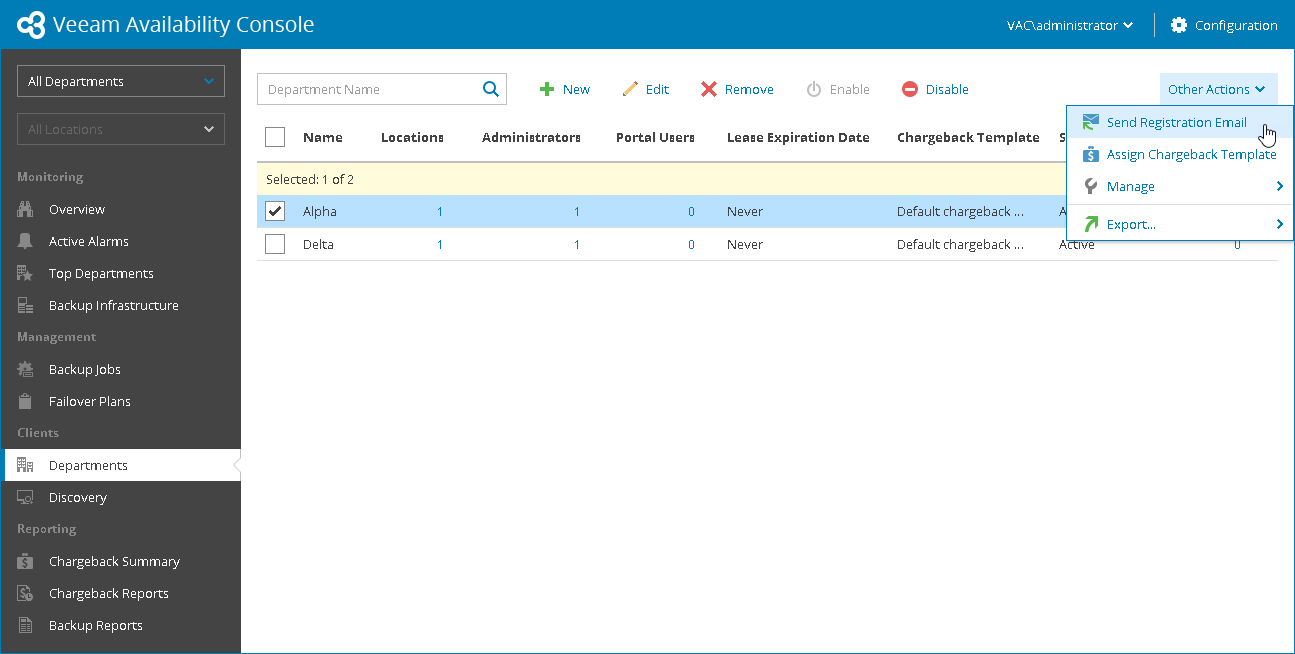After you create a department account in Veeam Availability Console, you must provide to the department the user name and password of the Department Owner. To do this, you can either send a registration email message, or share the credentials in any other convenient way. For more details on sending a registration email message, see Sending Registration Email Message.
The department can use provided credentials to access the Client Portal, connect Veeam Backup & Replication servers to Veeam Availability Console and for other types of tasks that might need to be performed on the department side.