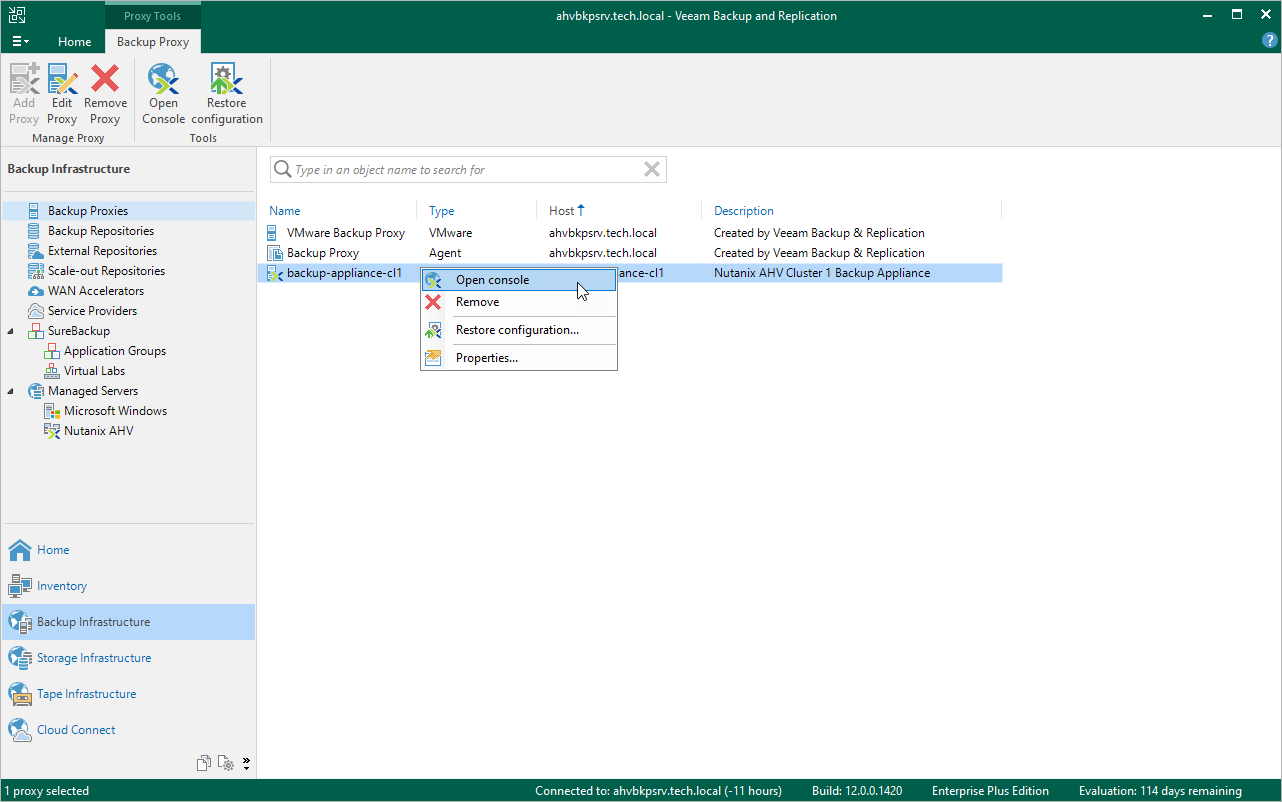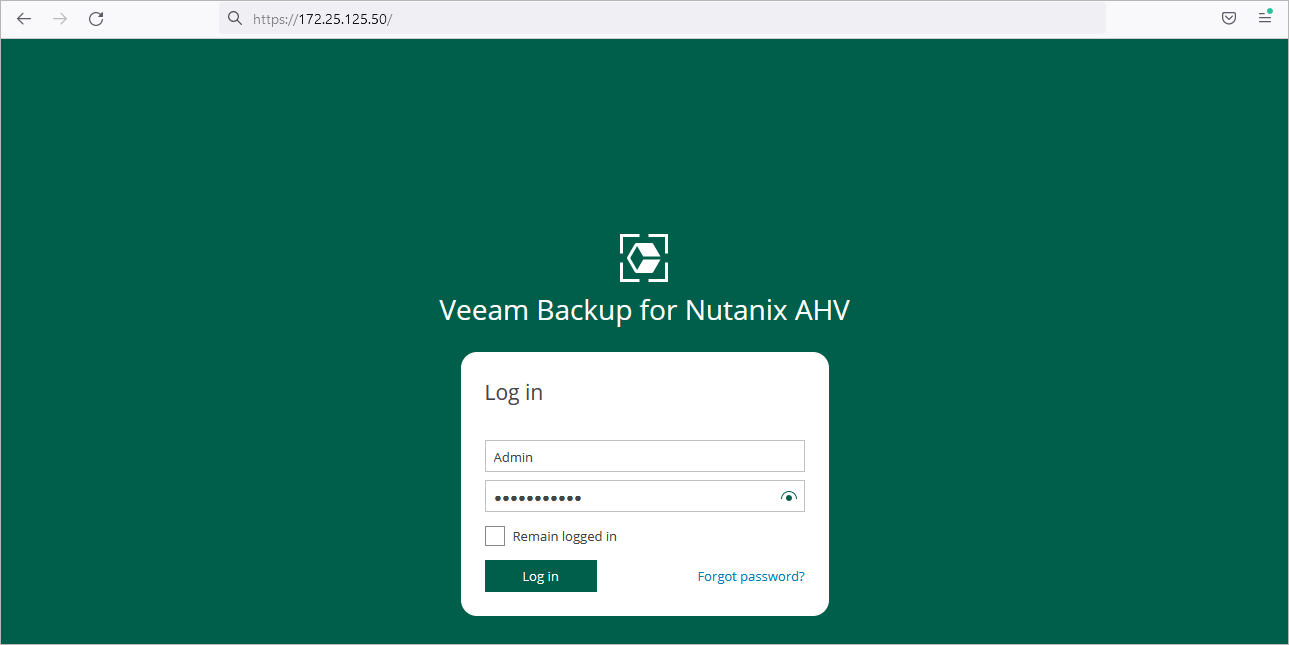This is an archive version of the document. To get the most up-to-date information, see the current version.
This is an archive version of the document. To get the most up-to-date information, see the current version.Accessing Backup Appliance
To access Veeam Backup for Nutanix AHV, in a web browser, navigate to the Nutanix AHV backup appliance web address. The address consists of an IPv4 address or DNS hostname of the backup appliance. Note that the website is available over HTTPS only.
Important |
The Internet Explorer browser is not supported. To access Nutanix AHV backup appliance, use Microsoft Edge (latest version), Mozilla Firefox (latest version) or Google Chrome (latest version). |
To access the Nutanix AHV backup appliance from the Veeam Backup & Replication console, do the following:
- In the Veeam Backup & Replication console, open the Backup Infrastructure view.
- In the inventory pane, select Backup Proxies.
- In the working area, select the Nutanix AHV backup appliance and click Open Console on the ribbon, or right-click the Nutanix AHV backup appliance and select Open Console.
Alternatively, you can navigate to the IP address or hostname of the Nutanix AHV backup appliance in a web browser.
- On the welcome screen, enter credentials of the administrator account that you have specified during the initial backup appliance configuration.
Tip |
If you do not remember the password, you can reset it by running the Nutanix AHV backup appliance in recovery mode. For more information, see this Veeam KB article. |
- Select the Remain logged in check box to save the specified credentials in a persistent browser cookie so that you do not have to provide credentials every time you access the backup appliance in a new browser session.
- Click Log in.