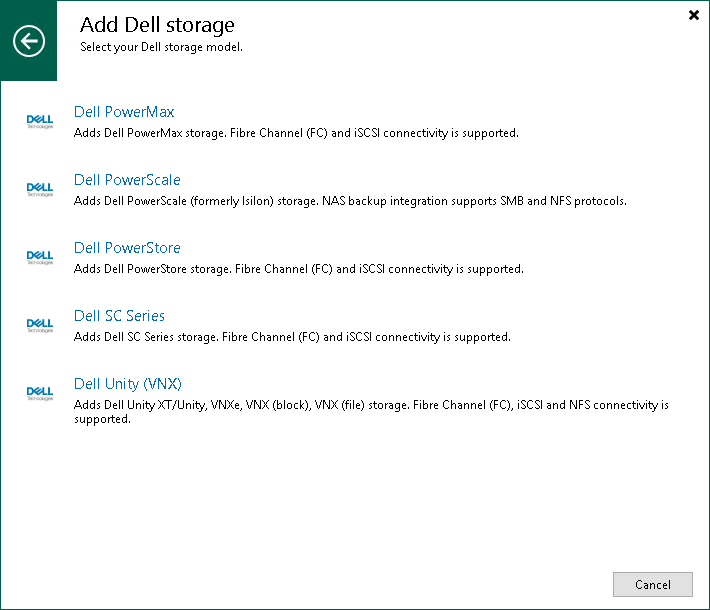Step 1. Launch New Dell PowerScale Storage Wizard
To launch the wizard for adding a storage system, do the following:
- Open the Storage Infrastructure view.
- In the working area, click Add Storage. Alternatively, you can right-click the Storage Infrastructure node and select Add Storage.
- In the displayed window, click Dell Technologies.
- In the Add Dell storage window, select Dell PowerScale.
Tip |
If you have at least one Dell storage system in the backup infrastructure, you can select the <Dell storage model name> node in the inventory pane, right-click anywhere in the working area and select Add storage. |