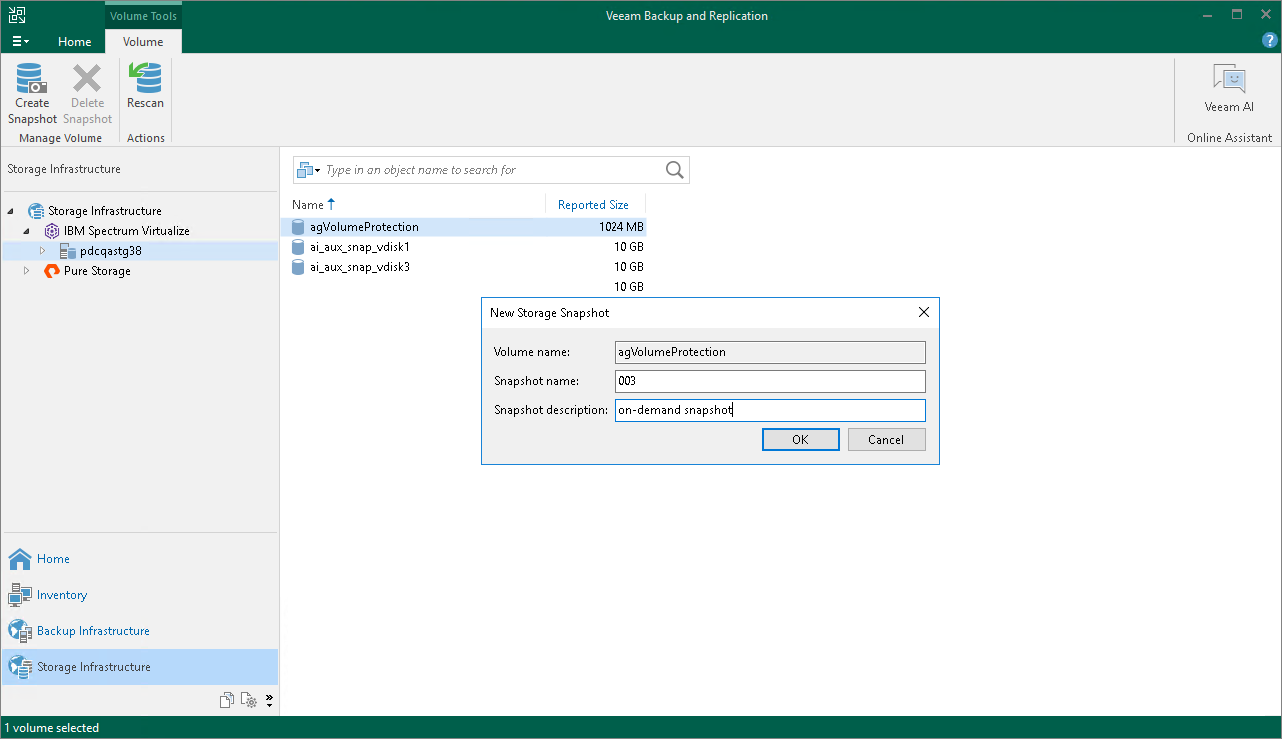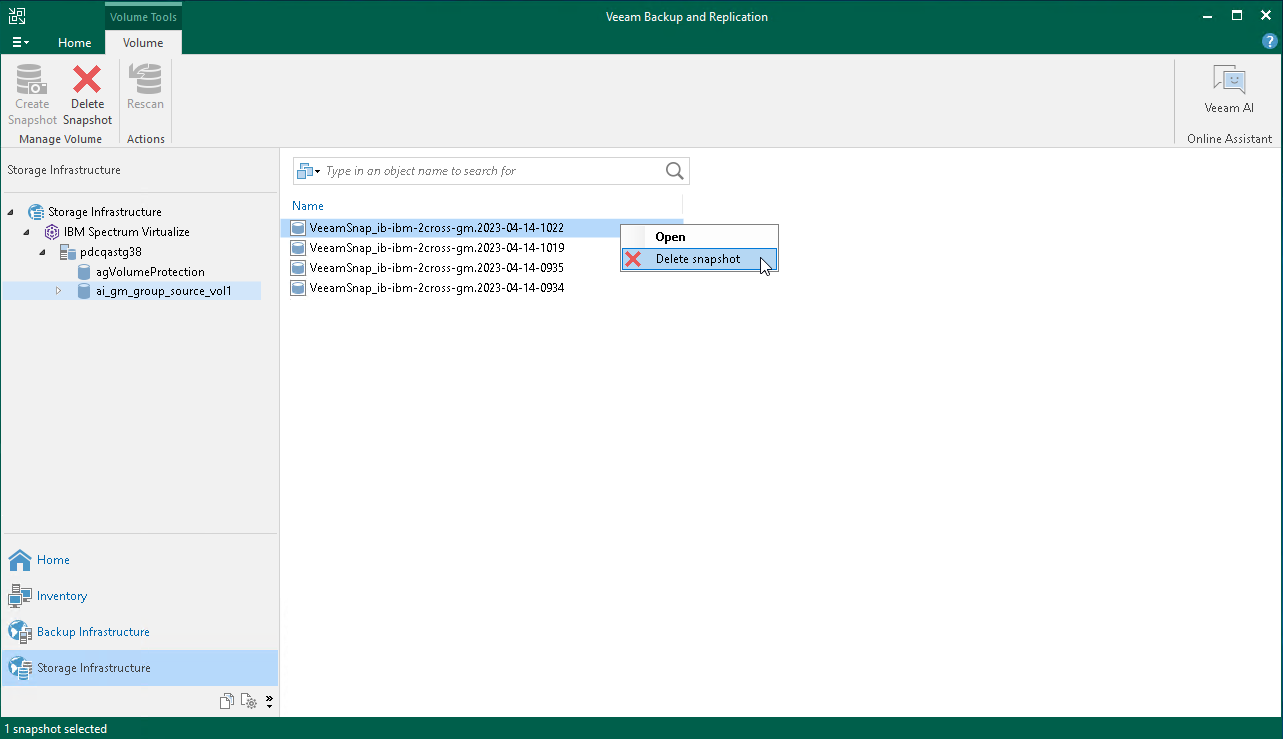Creating and Deleting Snapshots Manually
You can create and delete storage snapshots in the Veeam Backup & Replication console. The create and delete snapshot operations do not differ from operations that you perform in the management console of the storage system.
Creating Snapshots
To create a volume snapshot:
- Open the Storage Infrastructure view.
- In the inventory pane, expand the storage system tree.
- Right-click the necessary volume and select Create Snapshot.
- In the New Storage Snapshot window, specify a name for the created snapshot and provide a description for the snapshot (if the snapshot description field is available).
Note |
Consider the following:
|
To delete a volume snapshot:
- Open the Storage Infrastructure view.
- In the inventory pane, expand the storage system tree.
- Right-click the necessary snapshot and select Delete snapshot.