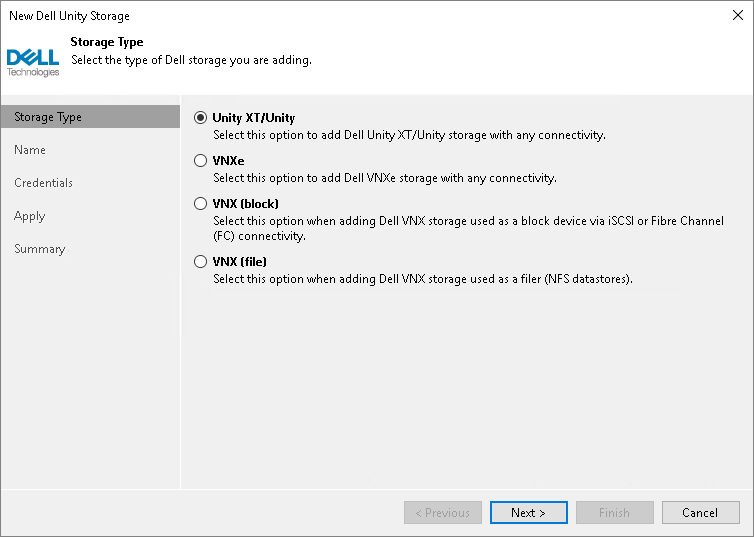Step 2. Select Dell Unity (XT), VNX(e) Storage Type
At the Storage Type step of the wizard, select the storage type:
- Select Unity XT/Unity to add a Dell Unity (XT) storage system.
- Select VNXe to add a Dell VNXe storage system.
- Select VNX (block) to add a Dell VNX block storage system working over iSCSI or Fibre Channel.
- Select VNX (file) to add a Dell VNX file storage system working over NFS.