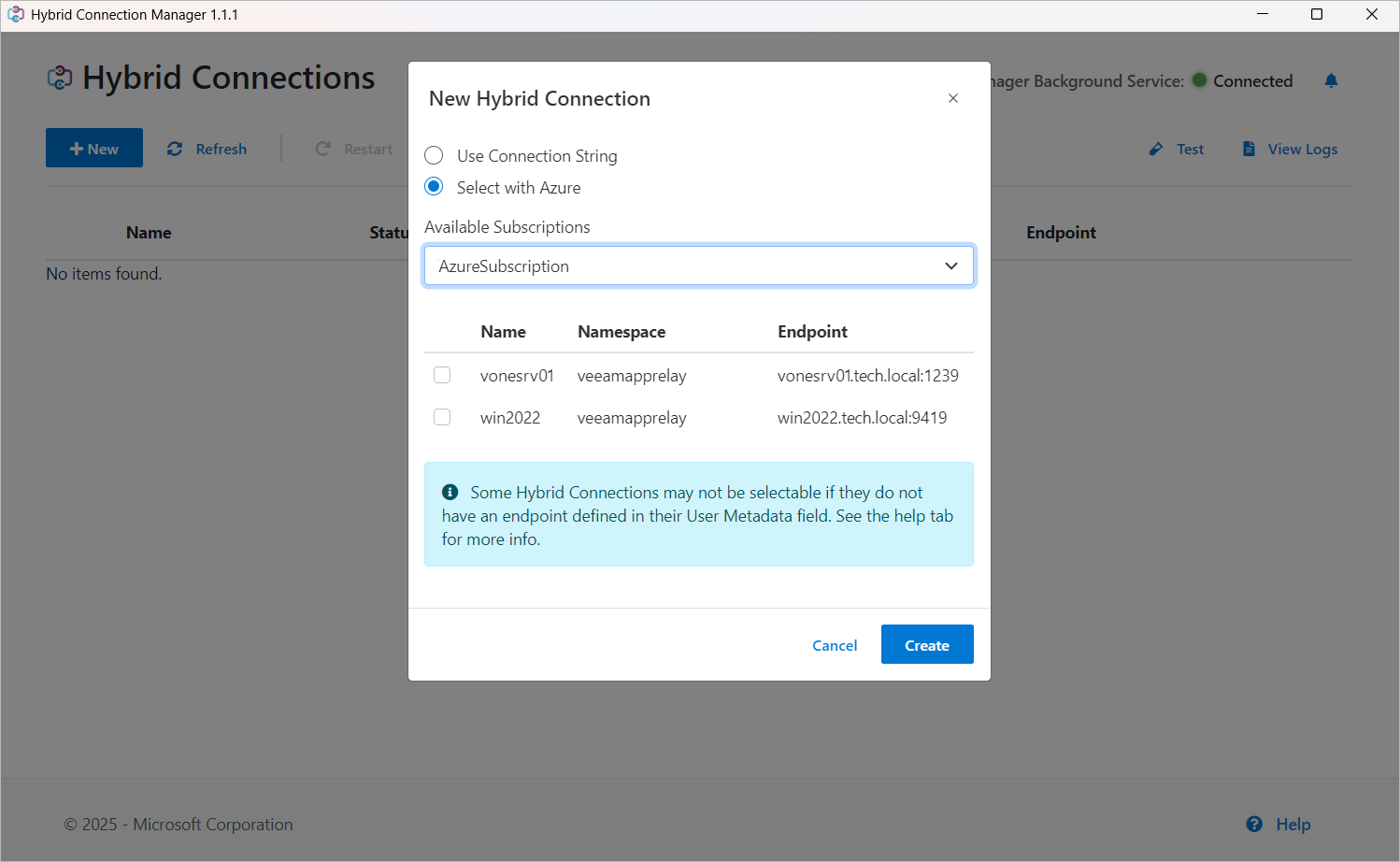Adding Hybrid Connections
To configure connections in the Hybrid Connection Manager, perform the following steps:
- Connect to the server with the Hybrid Connection Manager installed.
- Run the Hybrid Connection Manager and click New.
- In the opened window, log in to your Microsoft Azure portal.
- In the New Hybrid Connection window, do the following:
- In the Subscription field, select your Microsoft Azure subscription.
- Select Veeam Backup & Replication and Veeam ONE servers you configured in watchlists and click Create.
- Make sure that all Veeam servers you added to the Hybrid Connection Manager have the Connected value in the Azure Status column.