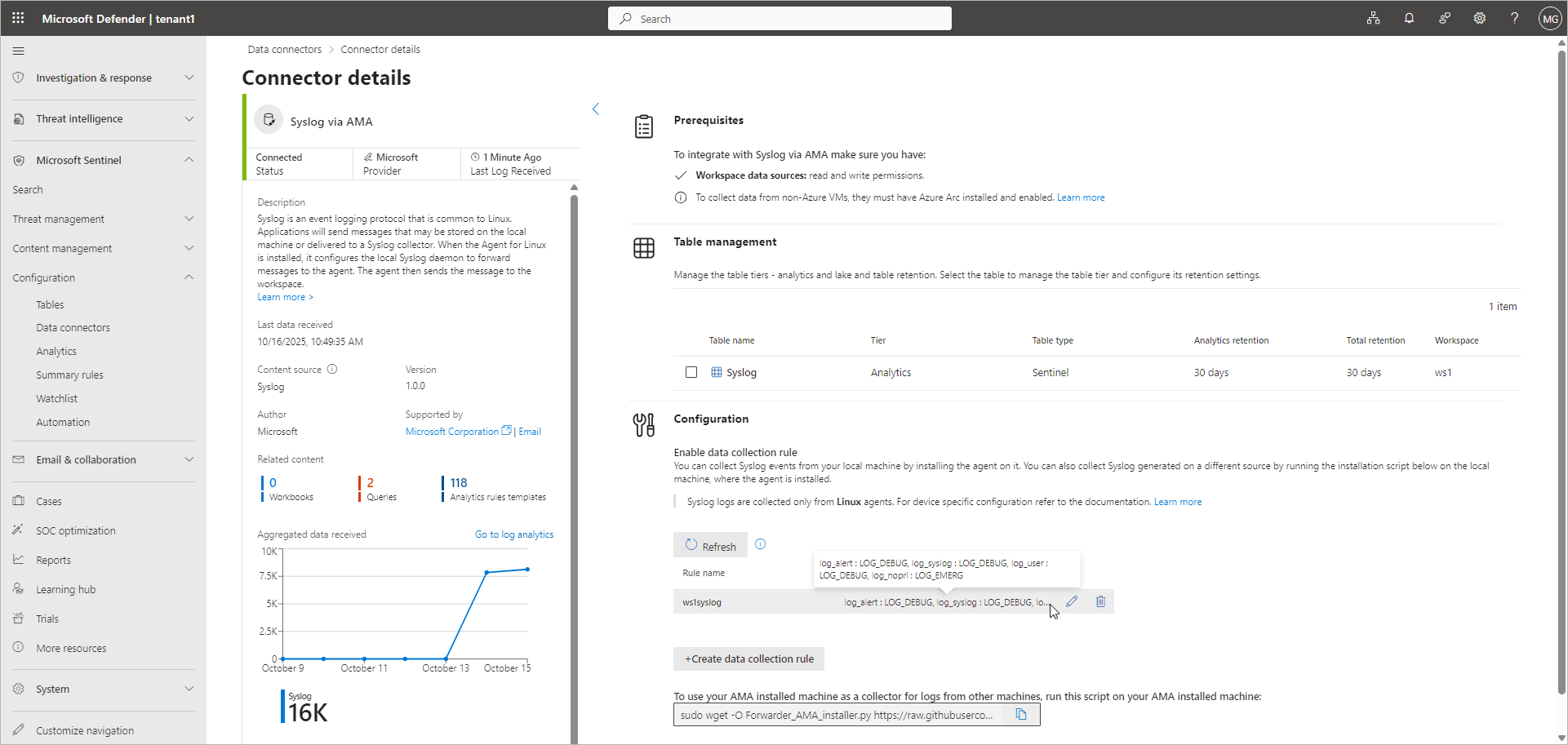Configuring Data Collection Rule
To configure a data collection rule for syslog messages sent from Veeam Backup & Replication and Veeam ONE servers, perform the following steps:
- Open the Data Connectors section:
- If you use Microsoft Sentinel in the Microsoft Defender portal, click Microsoft Sentinel > Configuration > Data connectors in the portal menu.
- If you use Microsoft Sentinel in the Microsoft Azure portal, click Configuration > Data connectors in the workspace menu.
- Select Syslog via AMA and click Open connector page.
- Click Create data connection rule.
- On the Basics tab of the wizard, enter the name of the rule.
- On the Resources tab of the wizard, select the machine used as a syslog forwarder.
- On the Collect tab of the wizard, do the following:
- Select the Collect messages without PRI header (facility and severity) check box.
- For the LOG_ALERT, LOG_SYSLOG and LOG_USER facilities, select LOG_DEBUG as the minimum log level.
- To review and create the rule, click Review + create.