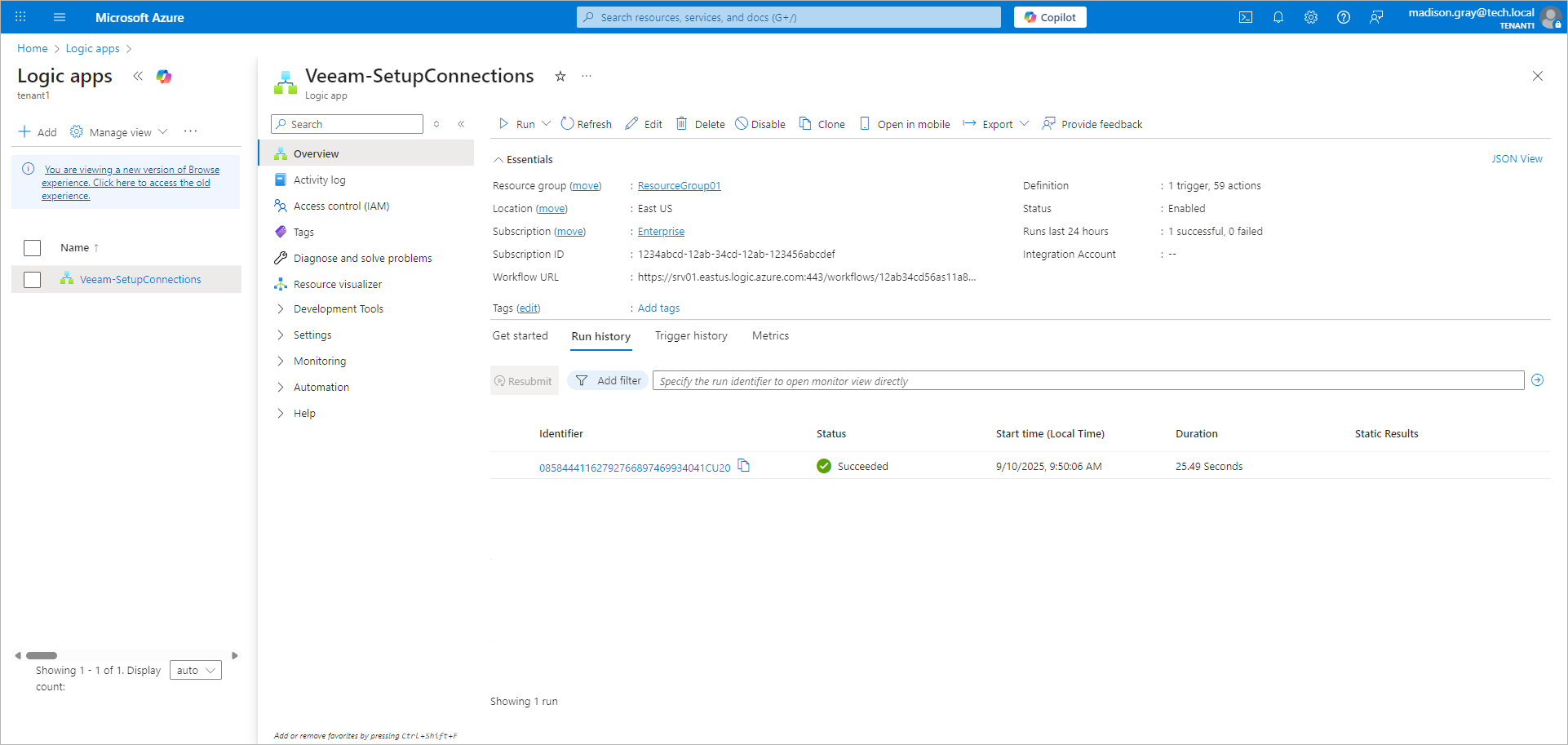Running Configuration Playbook
After you configure watchlists, run the configuration playbook. To do this, perform the following steps:
- In the Microsoft Azure portal menu, click All services and select Integration > Logic apps.
- On the Logic apps service page, click the configuration playbook you created earlier.
- In the Overview section, click Run. After the configuration playbook finished, make sure that the session has the Succeeded status.