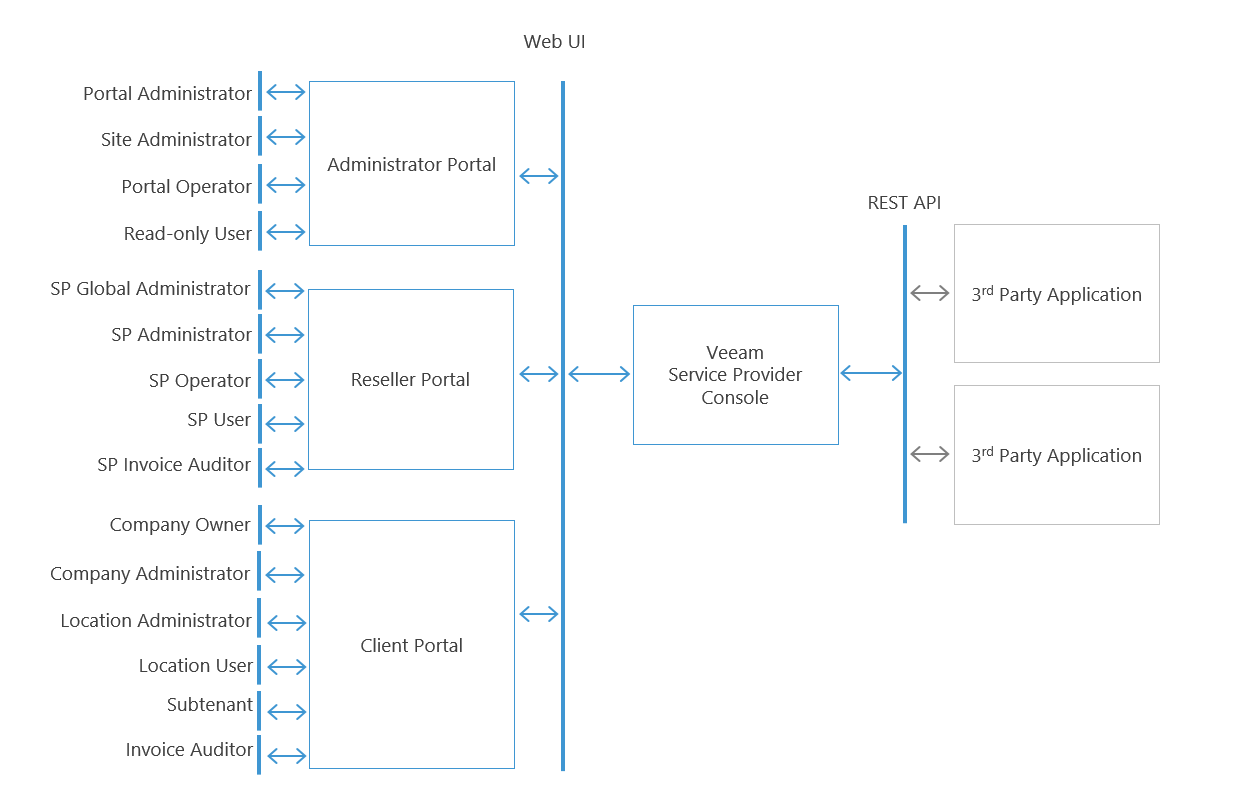This is an archive version of the document. To get the most up-to-date information, see the current version.
This is an archive version of the document. To get the most up-to-date information, see the current version.Veeam Service Provider Console Interfaces
There are two ways of interaction with Veeam Service Provider Console:
- For interaction with end users, the solution includes web-based portals — Administrator Portal, Reseller Portal and Client Portal.
- For integration with 3rd-party applications and services, the solution provides RESTful API.
Veeam Service Provider Console Portals
Veeam Service Provider Console includes the following web-based portals:
- Administrator Portal is the main configuration and management interface of Veeam Service Provider Console. In this portal, users can configure Veeam Service Provider Console settings, manage companies, perform billing and run management, monitoring and reporting tasks.
The Administrator Portal can be accessed by users who have the Portal Administrator, Site Administrator Portal Operator or Read-only User role assigned.
For details on functionality available in the Administrator Portal, see Veeam Service Provider Console Guide for Service Providers.
- Reseller Portal is the interface for resellers who act as intermediate providers of backup services. In this portal, users can manage companies, allocate to companies backup and replication resources of service provider, perform billing and run management, monitoring and reporting tasks.
The Reseller Portal can be accessed by users who have one of the following roles assigned: Service Provider Global Administrator, Service Provider Administrator, Service Provider Operator, Service Provider User and Service Provider Invoice Auditor. The scope of data available to users in this portal is restricted to companies allocated to a reseller by the root service provider. Users cannot access data pertaining to other resellers and client companies.
For details on functionality available in the Reseller Portal, see Veeam Service Provider Console Guide for Resellers.
- Client Portal is a self-service area for companies that act as consumers of managed backup services. In this portal, users can monitor how much resources they have consumed, deploy Veeam backup agents, manage backup jobs, view invoices or chargeback reports, perform basic configuration tasks and so on.
The Client Portal can be accessed by users who have the Company Owner, Company Administrator, Location Administrator, Location User, Subtenant or Invoice Auditor role assigned. The scope of data available to users in this portal is restricted to a corresponding company only: users cannot access data pertaining to other companies.
For details on functionality available in the Client Portal, see Veeam Service Provider Console Guide for End Users.
Integration with 3rd-Party Solutions
For integration with 3rd-party applications and services, Veeam Service Provider Console provides RESTful Web Services API exposed over HTTPS. RESTful responses are supported in the JSON, XML and CSV formats.
For details on RESTful API, see Veeam Service Provider Console RESTful API Reference.