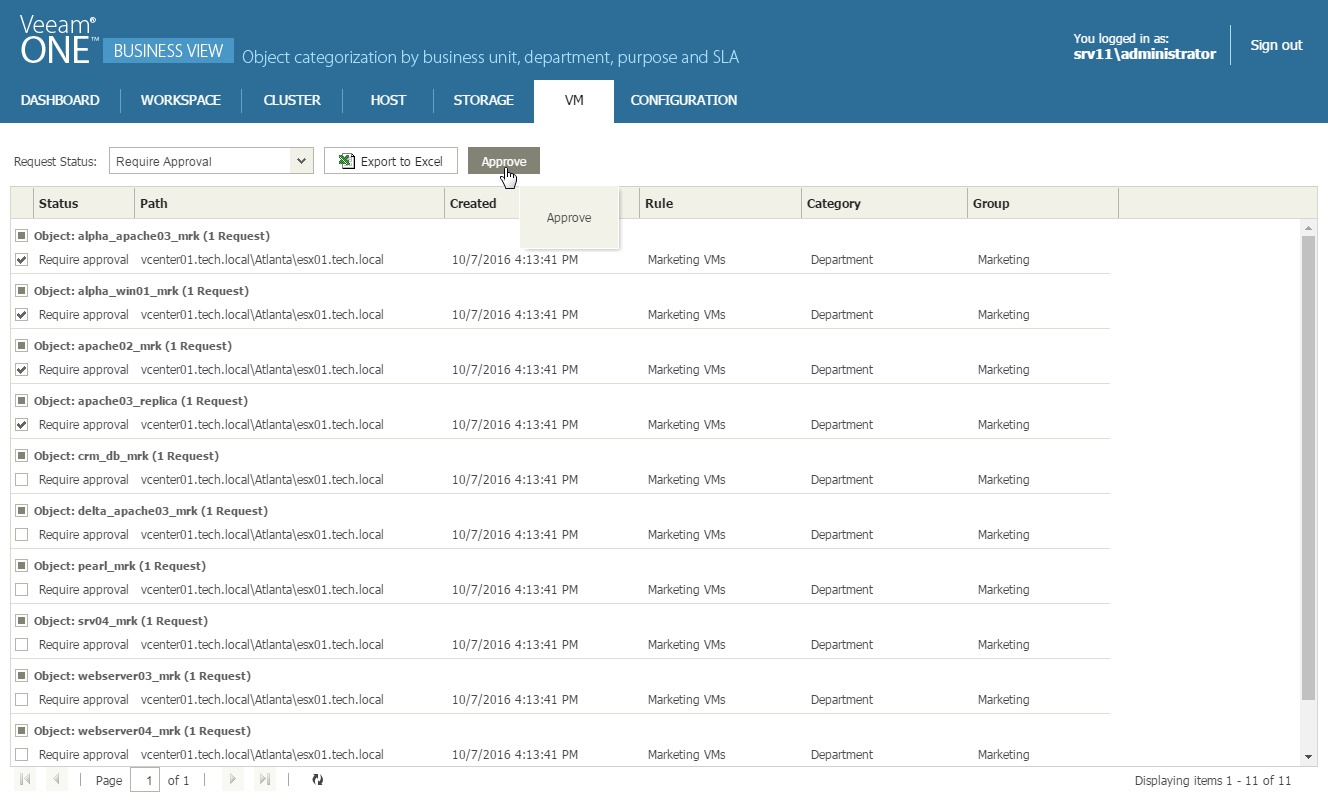If you create a rule that requires manual approval of categorization results, you must review and approve the results manually. Until you approve categorization results, the objects will be waiting for categorization confirmation, and will not be included in Veeam ONE Business View groups.
- Open Veeam ONE Business View.
- Open the Host, Storage or VM tab, depending on the type of objects for which you created the categorization rule.
- Click the Details link at the top right corner.
- In the Request Status list, select Require Approval.
Veeam ONE Business View will display all virtual infrastructure objects that require manual categorization approval.
- If categorization values for the objects are assigned correctly, select check boxes next to the objects and click Approve.
After you approve categorization results, the objects will be included in corresponding groups. Status for these objects will change to Approved.
Send feedback | Updated on 5/26/2017