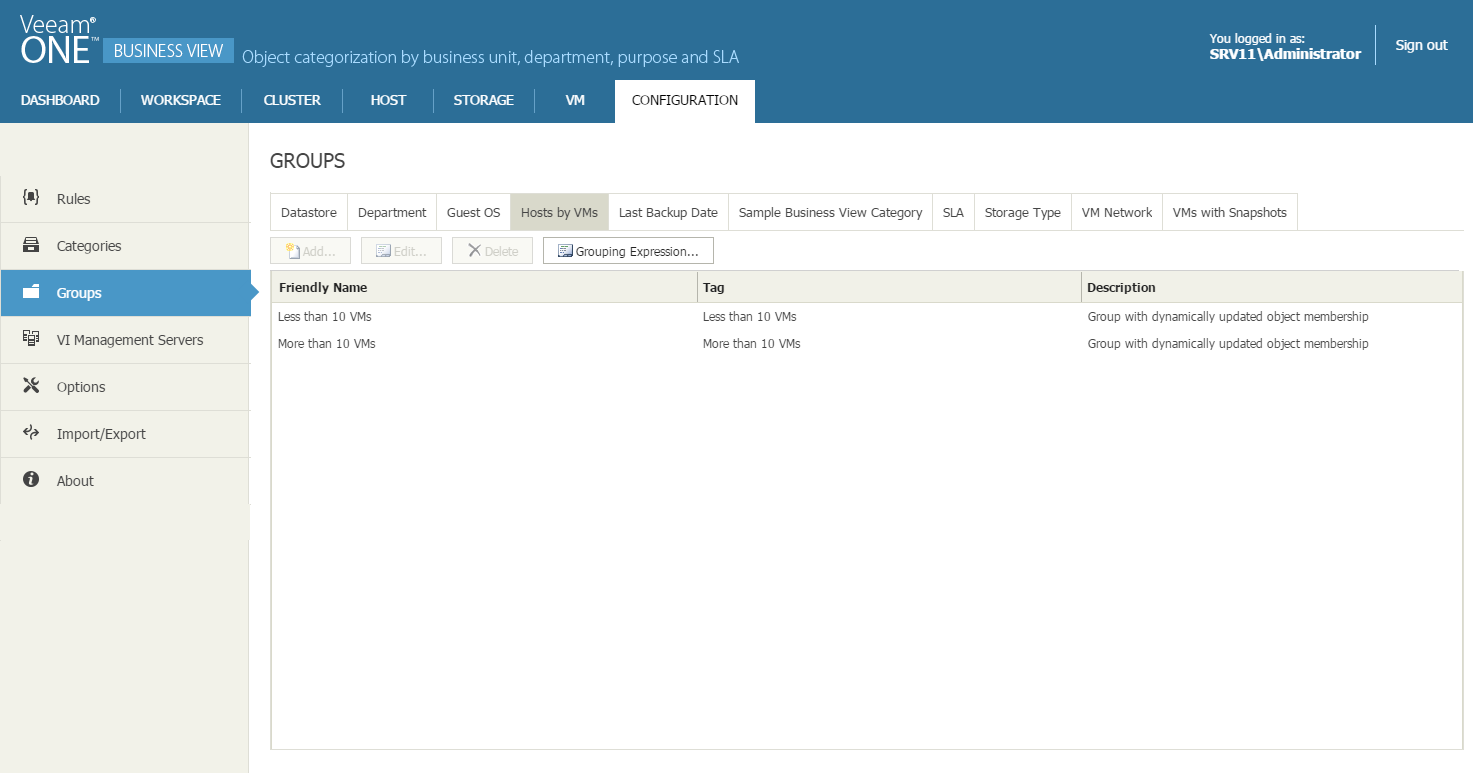This example describes how to dynamically divide hosts into two groups:
- Hosts that have more than 10 VMs
- Hosts that have less than 10 VMs
To group hosts by the number of VMs:
- Open Veeam ONE Business View.
- Create a category with the following properties:
- Friendly name: Host by VMs
- Group type: Dynamic
- Object type: Host System
For details on creating categories, see Creating Categories.
- Choose to create dynamic groups within the new category and specify the following grouping expression:
CASE WHEN VMCount >= 10 THEN "More than 10 VMs" ELSE "Less than 10 VMs" END
The expression checks the number of VMs on the host. If the number of VMs is more than 10, the host is included in the More than 10 VMs group. Otherwise, the host is included in the Less than 10 VMs group.
For details on creating dynamic groups, see Creating Dynamic Groups.
As a result, the Host by VMs category will display two groups: one for hosts with less than 10 VMs and the other for hosts with more than 10 VMs.
Send feedback | Updated on 5/24/2017