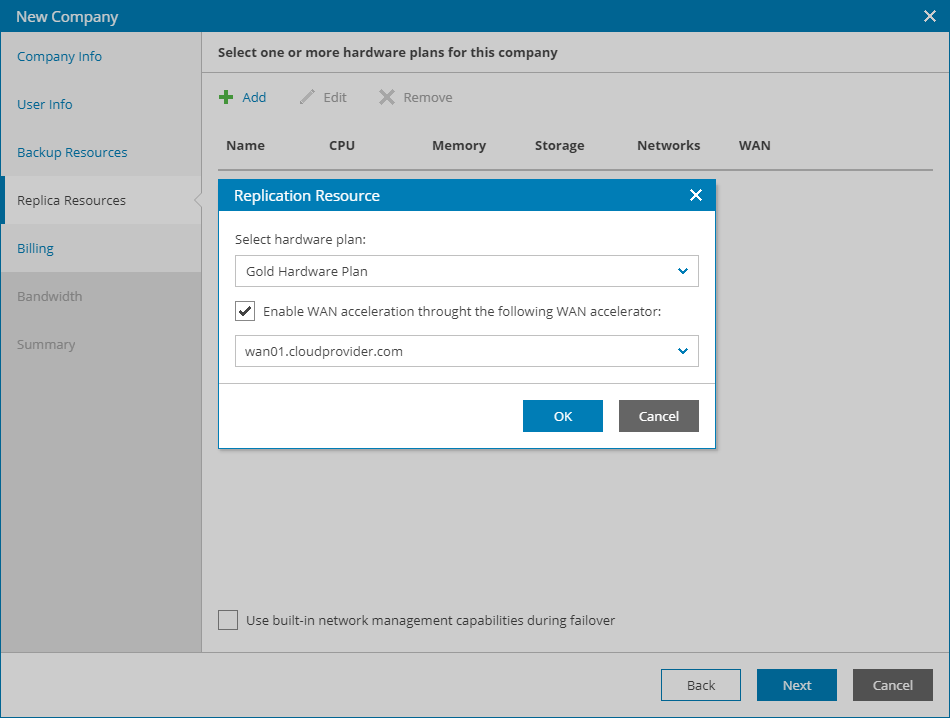At the Replica Resources step of the wizard, you can subscribe the company to one or more hardware plans. A company subscribed to a hardware plan will be able to store in the cloud VM replicas created with Veeam Backup & Replication.
Hardware plans must be configured in Veeam Cloud Connect in advance. For more details, see Configuring Hardware Plans.
Configuration and subscription to hardware plans requires a license that covers storing VM replicas in the cloud. For more details, see Licensing.
To subscribe the company to one or more hardware plans:
- Click Add.
- In the Replication Resource window, choose a hardware plan.
- If the company plans to use WAN accelerators for replication jobs, select the Enable WAN acceleration through the following WAN accelerator check box and choose a target WAN accelerator configured on the service provider side.
The source WAN accelerator must be configured on the company side. The company must select the source WAN accelerator when configuring a replication job.
- Click OK.
- Repeat steps 1-4 for all hardware plans to which you want to subscribe the company.
- To allocate network resources for performing failover tasks, select the Use built-in network management capabilities during failover check box.
With this option enabled, the New Company wizard will include an additional Network Extension step.