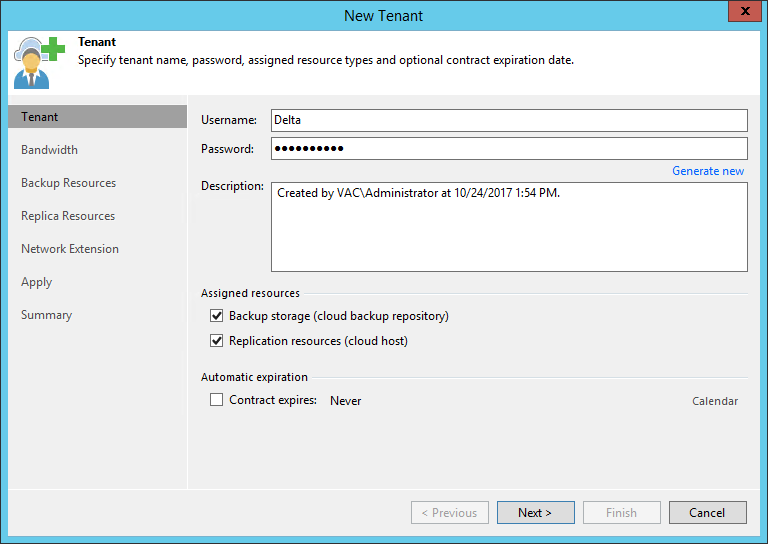You can create company accounts in Veeam Backup & Replication, on the Veeam Cloud Connect server.
To create a company account:
- Log on to the Veeam Cloud Connect server.
- Launch the Veeam Backup & Replication console.
- Open the Cloud Connect view.
- Create a new tenant account.
For more details, see Registering Tenant Accounts.
The created tenant will be imported as a company in Veeam Availability Console. However, some company details required in Veeam Availability Console will be missing for this account. You will need to fill out the missing company details as described in Creating Companies in Veeam Availability Console.