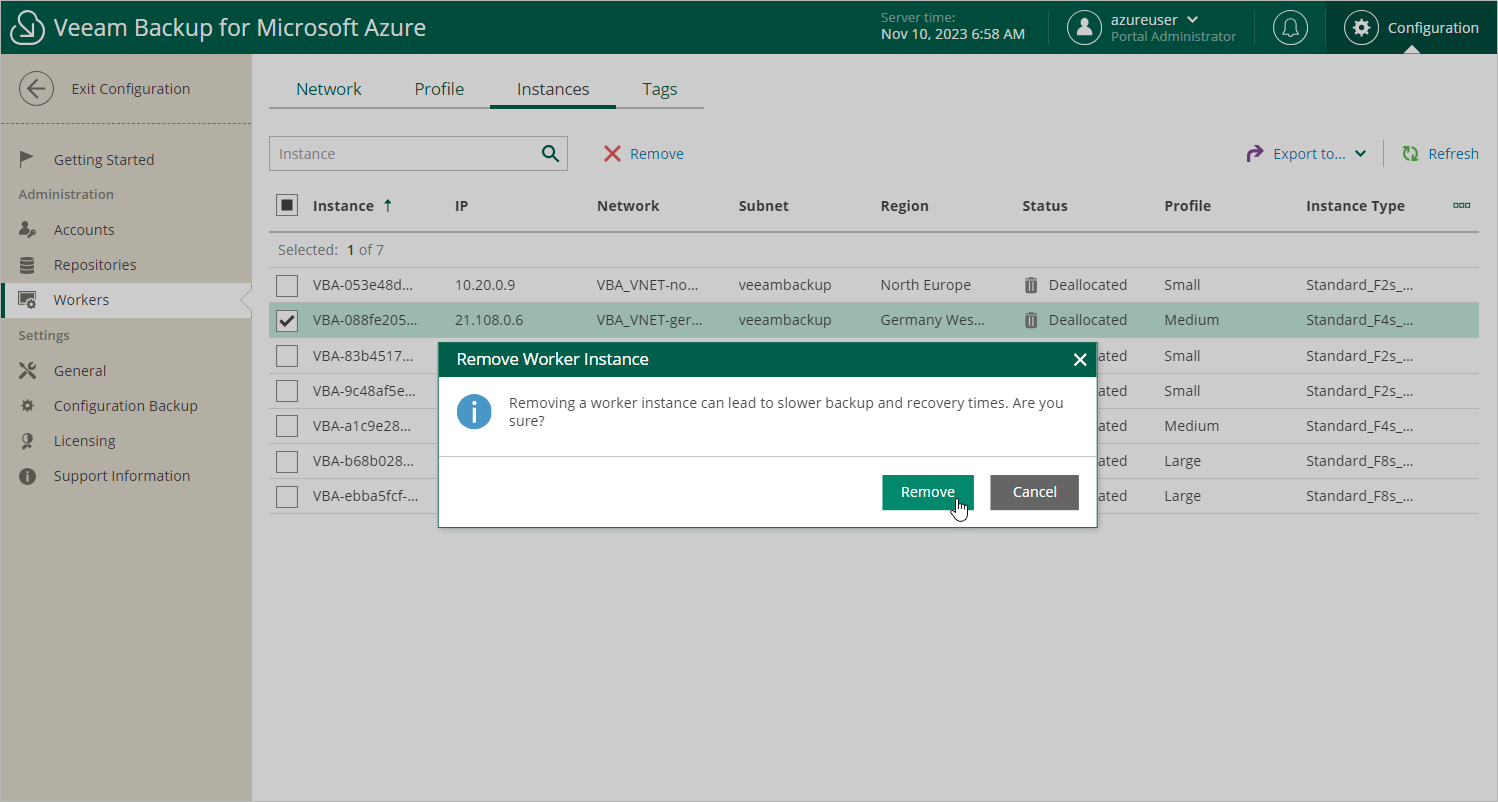This is an archive version of the document. To get the most up-to-date information, see the current version.
This is an archive version of the document. To get the most up-to-date information, see the current version.Removing Worker Instances
Veeam Backup for Microsoft Azure allows you to permanently remove worker instances created based on worker configurations and profiles if you no longer need them.
To remove a worker instance from Veeam Backup for Microsoft Azure, do the following:
- Switch to the Configuration page.
- Navigate to Workers > Instances.
- Select the worker instance and click Remove.
Note |
If the selected worker instance is currently involved in a backup or restore process, it will be removed only when the process completes. |