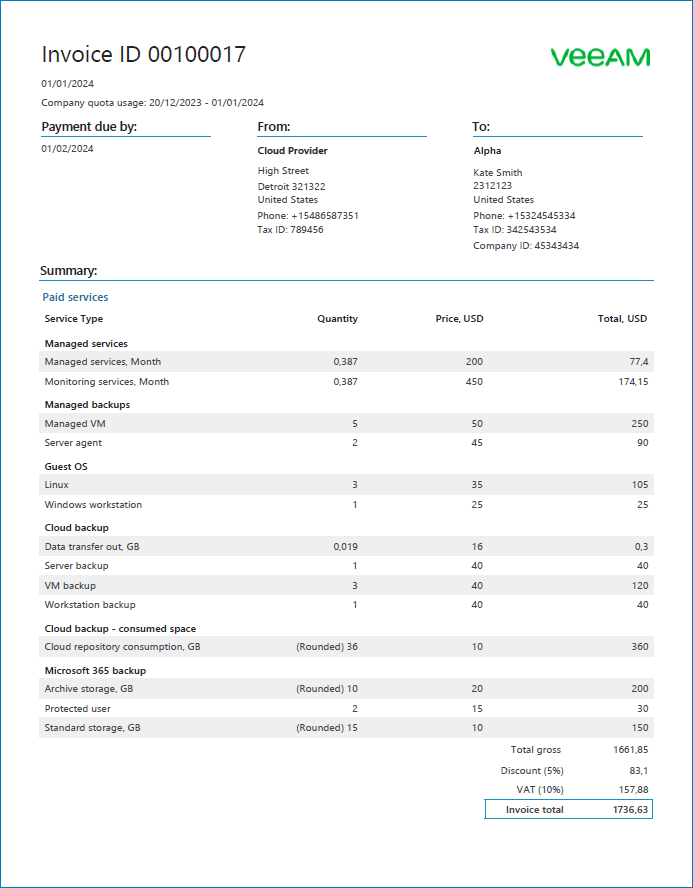Integration with Veeam ONE in Client Environments
This scenario is intended for client companies that have Veeam ONE servers but want the service provider to monitor their virtual and backup infrastructures. As a Managed Service Provider (MSP), you can connect Veeam ONE servers located in the client infrastructure to Veeam Service Provider Console to monitor and manage triggered alarms and charge for monitoring services.
Connecting Veeam ONE Servers
In this scenario, you or client company users can manage Veeam ONE servers deployed in the client infrastructure in Veeam Service Provider Console. To manage a Veeam ONE server in the client infrastructure, you must connect the server to Veeam Service Provider Console with a management agent. The management agent transmits commands from Veeam Service Provider Console to the server, performs management operations, collects data from Veeam ONE and communicates it to Veeam Service Provider Console.
You can connect a Veeam ONE server to Veeam Service Provider Console using one of the following ways:
- Install a Veeam ONE server on a discovered computer in the client infrastructure in Veeam Service Provider Console.
For details, see section Installing Veeam ONE Server in the Guide for Service Providers.
- Deploy the management agent on the computer hosting the Veeam ONE server with discovery rules.
For details, see section Deploying Management Agents with Discovery Rules in the Guide for Service Providers.
- Deploy the management agent on the computer hosting the Veeam ONE server manually.
For details, see section Deploying Management Agents Manually in the Guide for Service Providers.
Managing and Monitoring Alarms
Veeam ONE provides a set of predefined alarms that cover the most common monitoring scenarios. You can customize these alarms to fit your needs. For details, see section Working with Alarms in the Veeam ONE Monitoring Guide.
After you connect a Veeam ONE server to Veeam Service Provider Console, you can enable the alarms data collection feature to synchronize alarms. For details, see section Enabling and Disabling Alarms Synchronization in the Guide for Service Providers.
Alarms synchronization allows you or client company users to manage and monitor alarms triggered on the connected Veeam ONE server in Veeam Service Provider Console. For details on available actions, see section Working with Triggered Alarms in the Guide for Service Providers.
Configuring Subscription Plan
In Veeam Service Provider Console, you can create a subscription plan that describes how much you will charge for each service, and includes additional details, such as the payment currency, tax and discount amounts. You can assign a subscription plan to each managed company. Client details and information on any subscription plans assigned to the company are stored in the company account.
For Veeam ONE monitoring services, you can set a flat charge rate. For details, see section Specify Rates for General Services in the Guide for Service Providers.
For license instances consumed by monitored Veeam ONE workloads, you can specify a charge rate. For details, see section Specify Rates for Rental Licenses in the Guide for Service Providers.
Veeam Service Provider Console provides a preconfigured default subscription plan with no charge rates. You can customize this subscription plan to suit your needs, or create new subscription plans as required.
You can create multiple subscription plans for different pricing tiers or provided service levels. For example, if you use the Service Level Agreement (SLA) model, you can create subscription plans for different service levels, then assign the subscription plans to companies based on their SLA.
Creating Invoices
You can generate an invoice in the Veeam Service Provider Console to calculate the cost of services provided to a company. The invoice provides information about the cost of consumed services in accordance with a subscription plan assigned to a company.
From the Veeam Service Provider Console, you can send an invoice to a client company by email. Invoices are sent as PDF files attached to billing notifications. You can also configure a schedule according to which invoices will be generated to automate invoicing.
For more information about working with invoices, see section Managing Invoices in the Guide for Service Providers.
Managing Licenses
To facilitate license management, you can configure integration with VCSP Pulse. Integration allows you to create license keys for managed Veeam products and assign the keys internally or to client companies. For details, see section Integration with VCSP Pulse in the Guide for Service Providers.
If you have a No Commit contract configured in VCSP Pulse, Veeam Service Provider Console will report on VCSP Pulse license keys automatically.
If you use a Rental license for Veeam Service Provider Console, you must submit a license usage report to Veeam every month. Before you submit a license usage report, you can view it, and, if necessary, adjust the number of workloads for client companies. For details on how to submit a license usage report, see section Submitting License Usage Report in the Guide for Service Providers.