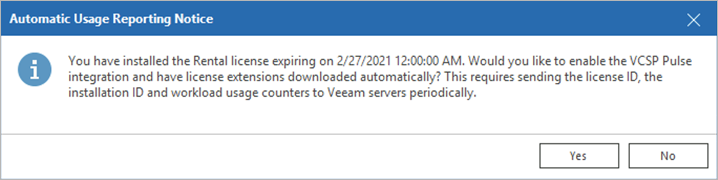Automatic License Key Update
Automatic License Key Update (ALK Update) is a feature of Veeam products required in the following cases:
- If you want to automatically reflect in the Veeam installation any license updates (including expiration date and license counter) made in VCSP Pulse or in the VCSP Pulse plug-in for Veeam Service Provider Console.
- If you want to use the auto reporting functionality. For more information, see Automatic License Reporting.
Important |
It is critical to enable ALK Update on all servers to avoid service outages due to license issues. |
The table below displays information on how to enable this functionality for each product as well as the license update server name.
Product | License Update Server | Used Port |
|---|---|---|
Veeam Service Provider Console | vac.butler.veeam.com | 443 |
Veeam Backup & Replication | vbr.butler.veeam.com | 443 |
Veeam Backup Enterprise Manager | ||
Veeam ONE | one.butler.veeam.com | 443 |
Veeam Backup for Microsoft 365 | vbo.butler.veeam.com | 443 |
Veeam Recovery Orchestrator | vao.butler.veeam.com | 443 |
Veeam Backup for Salesforce | vbsf.butler.veeam.com | 443 |
Note |
If you use Veeam Service Provider Console to manage licenses of your Veeam products, during the license update the underlying server connects directly to *.butler.veeam.com servers. For example, a Veeam Backup & Replication server will directly communicate with vbr.butler.veeam.com. Consider that the server managed by Veeam Service Provider Console must have access to internet. Otherwise, the license key will be expired in 60 days without automatic update. |
In addition to license update servers, the following endpoints are required for certificate validation when a Veeam product connect to the license update server to check if the new license is available and download it:
Certificate Revocation List URLs | Used Port | Example |
|---|---|---|
*.ss2.us | 80 | o.ss2.us |
*.amazontrust.com | 80 | ocsp.sca1b.amazontrust.com ocsp.rootca1.amazontrust.com ocsp.rootg2.amazontrust.com |
Note |
Consider that certificate verification endpoints are subject to change. You can find the actual list of addresses in the certificate details in the following fields:
|
If you are near the expiration date of your rental agreement or do not have ALK Update enabled, a warning message will appear in your environment.