Exceeding License Limit
If your license key has expired or you have exceeded your license limit, Veeam provides you a grace period to upgrade the license or reduce the number of workloads.
For Veeam Backup & Replication, Veeam ONE, Veeam Service Provider Console, Veeam Cloud Connect, and Veeam Recovery Orchestrator rental licenses, consider the following:
- The grace period lasts 60 days.
- The license limit can be exceeded to 20 workloads or 20% depending on which number is greater.
For example, you have a rental license for the Veeam Backup & Replication Enterprise Plus edition with 110 PPU to protect 10 VMs. The license limit can be exceeded to 20 VMs as it is greater than 20%.
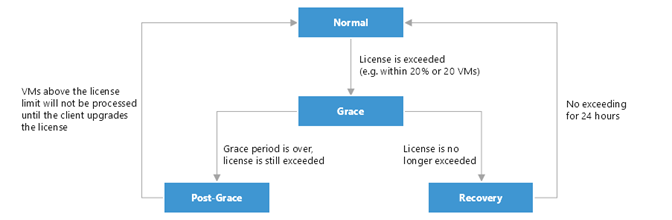
Note |
Exceeding license algorithm as well as information on the grace period are built into Veeam products. It is not possible to disable exceed logic or change the threshold values. |
For more information on the protocols for exceeding license limits, see the following articles:
- Exceeding License Limit in the Veeam Backup & Replication User Guide
- Exceeding License Limit in the Veeam ONE Deployment Guide
- Exceeding License Limit in the Veeam Service Provider Console Guide for Service Providers
- Exceeding License Limit in the Veeam Cloud Connect Guide
- Exceeding License Limit in the Veeam Recovery Orchestrator User Guide
For Veeam Backup for Microsoft 365 rental licenses, consider the following:
- The grace period lasts 30 days.
- The license limit can be exceeded to 20 workloads or 20% depending on which number is greater. If you enable ALK Update, limits will be doubled (40 users or 40% more than your license limit).
- If limits are exceeded, you may process backups according to the FIFO queue (first in, first out) and no more accounts will be processed.
- If a grace period is exceeded up to 2 months, the FIFO queue process is applied.
If you reach or exceed your license limit, you may adjust your license key in VCSP Pulse.