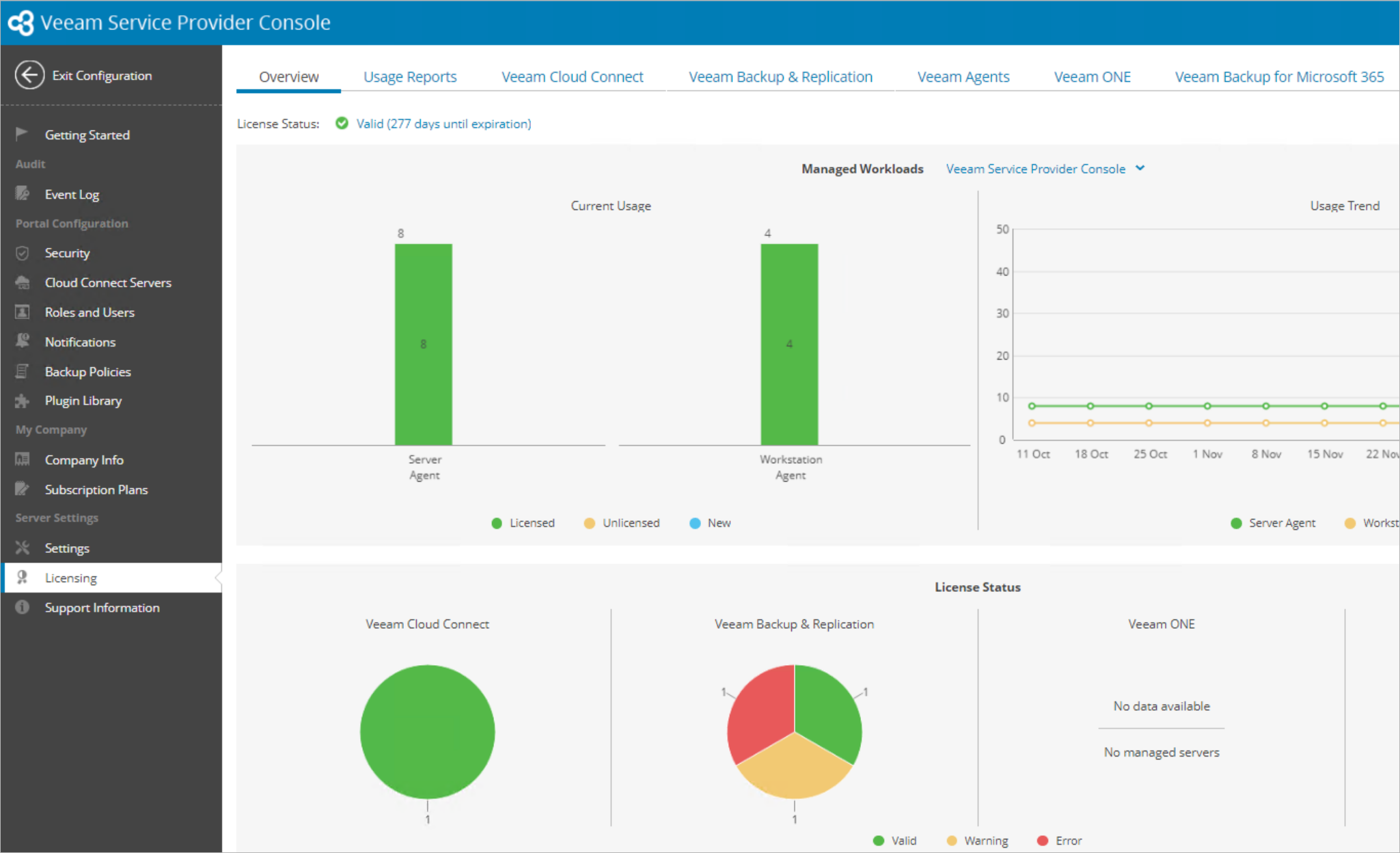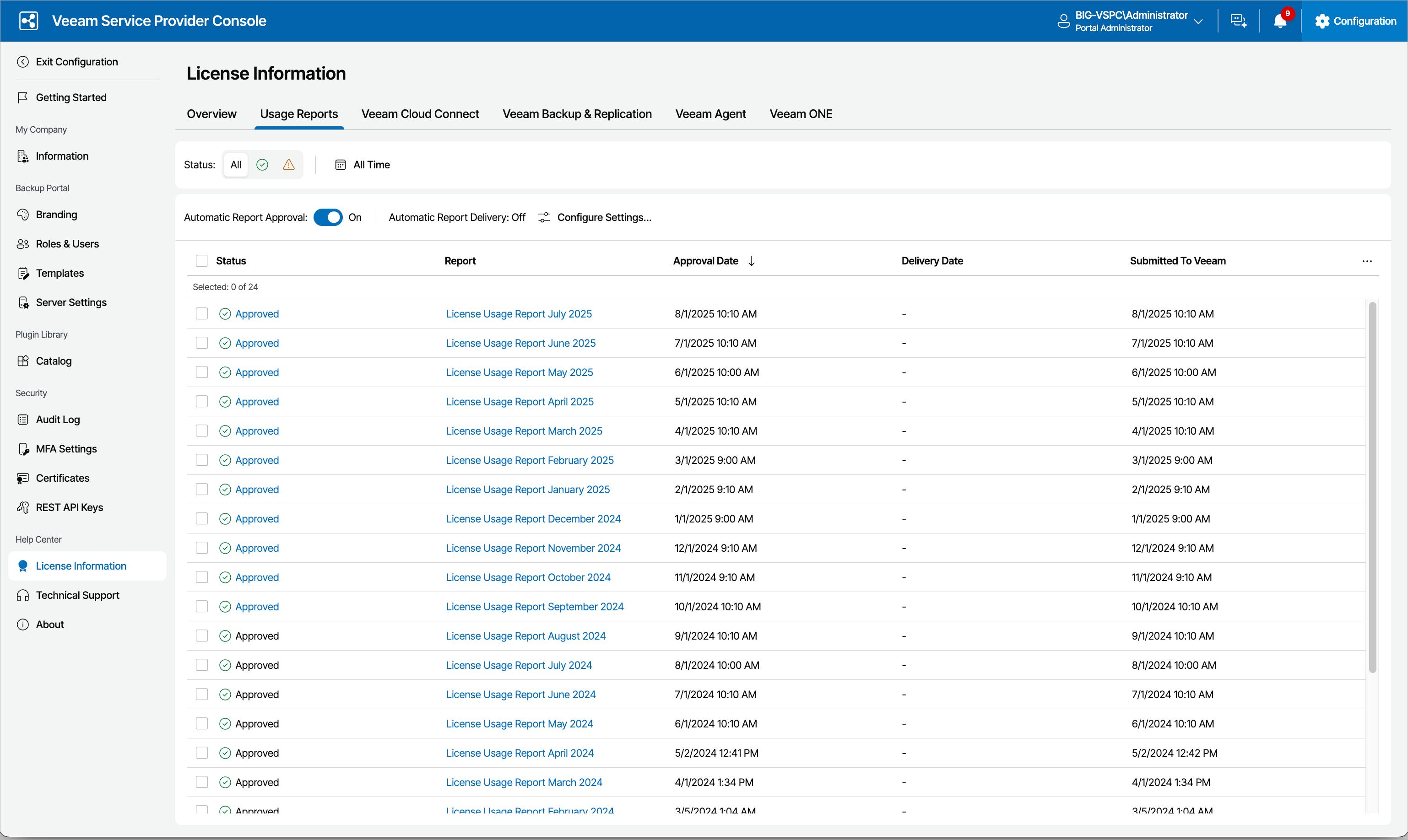Using Veeam Service Provider Console
To streamline the license management process, you can use Veeam Service Provider Console — a free product with a web-based user interface. With Veeam Service Provider Console you can install, update, and revoke licenses on your Veeam-powered services.
Generating Licenses
For the following products, you can generate new licenses directly from Veeam Service Provider Console by using the built-in VCSP Pulse plug-in:
- Veeam Data Platform
- Veeam Backup & Replication
- Veeam Plug-ins for Enterprise Applications
- Veeam Cloud Connect (including workloads consumed by Veeam Backup for Public Clouds plug-ins)
- Veeam Agents
- Veeam Backup for Microsoft 365
- Veeam ONE
To learn more about managing and installing licenses from Veeam Service Provider Console, see the Managing License section in the Guide for Service Providers.
Note |
If a license file with the same ID is utilized on multiple backup servers, the Shared license key usage alert will be triggered. To resolve that, create tenant companies in VCSP Pulse and generate individual licenses for each tenant’s Veeam Backup & Replication installation. |
Self-service license management capabilities are also available to service resellers. To utilize that, a service provider must enable License Management in the reseller settings. To use this functionality, the reseller must register on the ProPartner Portal and enable the VCSP Pulse plug-in integration.
Monthly License Usage Report
On the first day of a new month, Veeam Service Provider Console generates a single license usage report which includes all protected (and monitored by Veeam ONE) workloads from all connected Veeam product installations. This report can be reviewed, adjusted and then finalized. Once you click Submit, the finalized report will be generated.
Submitting License Usage
To submit the monthly usage to your Aggregator, use VCSP Pulse. For more information, see this section.
If you enable automatic license reporting or auto-populate and auto-submit (APAS) usage reporting, the monthly usage license usage from all backup environments that use VCSP Rental licensing will be automatically collected and populated in Pulse. For more information, see Automatic License Reporting and Auto-Populate and Auto-Submit Usage Reporting.