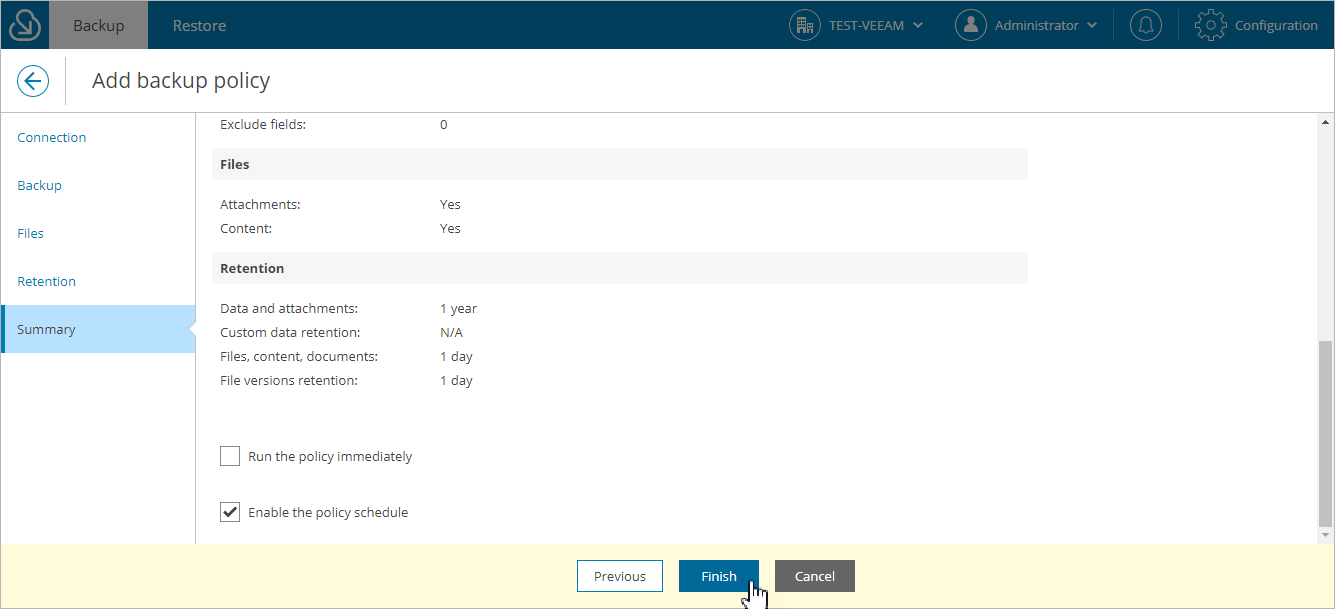This is an archive version of the document. To get the most up-to-date information, see the current version.
This is an archive version of the document. To get the most up-to-date information, see the current version.Step 6. Finish Working with Wizard
At the Summary step of the wizard, review configured settings and do the following:
- If you want Veeam Backup for Salesforce to run the policy right after you complete the wizard, select the Run the policy immediately check box.
- If you want Veeam Backup for Salesforce to run the policy according to schedules configured at step 3, select the Enable the policy schedule check box. You will be able to disable or enable the policy later as described in section Disabling and Enabling Backup Policies.
- Click Finish.