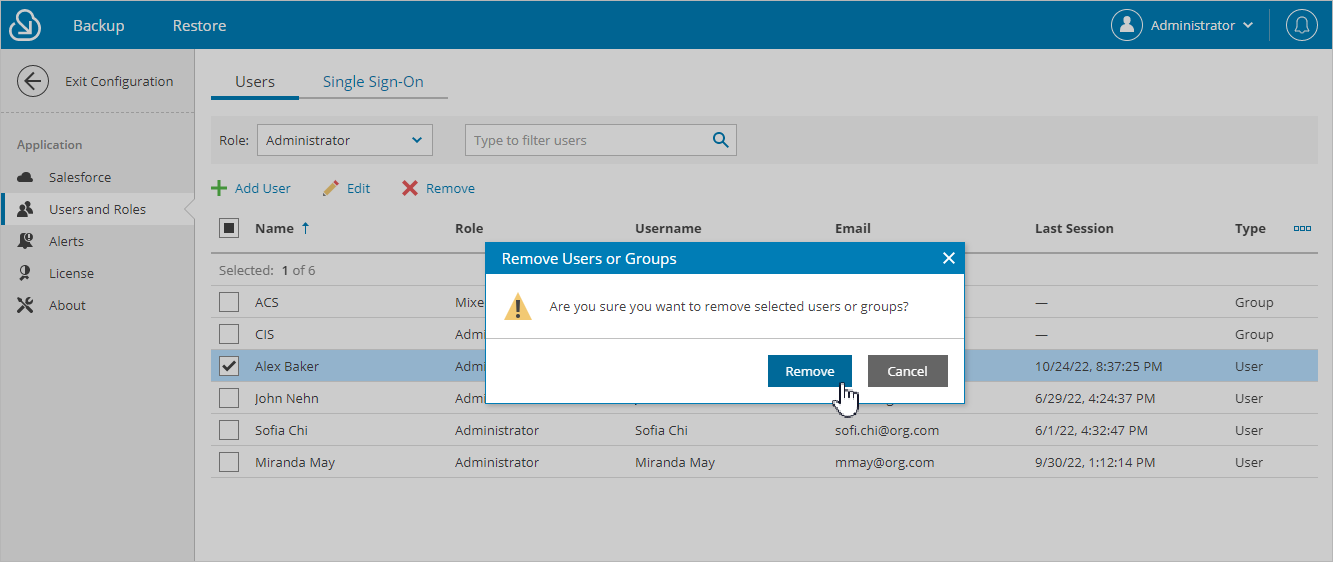This is an archive version of the document. To get the most up-to-date information, see the current version.
This is an archive version of the document. To get the most up-to-date information, see the current version.Removing Users
You can remove Veeam Backup for Salesforce users and user groups from the configuration database:
- Switch to the Configuration page.
- Navigate to Users and Roles > Users.
- Select the necessary user or group and click Remove.
- In the Remove Users or Groups window, click Remove to acknowledge the operation.
The changes will immediately apply after you click Remove. However, all backup policies and restore jobs started and scheduled by this user will not be affected.