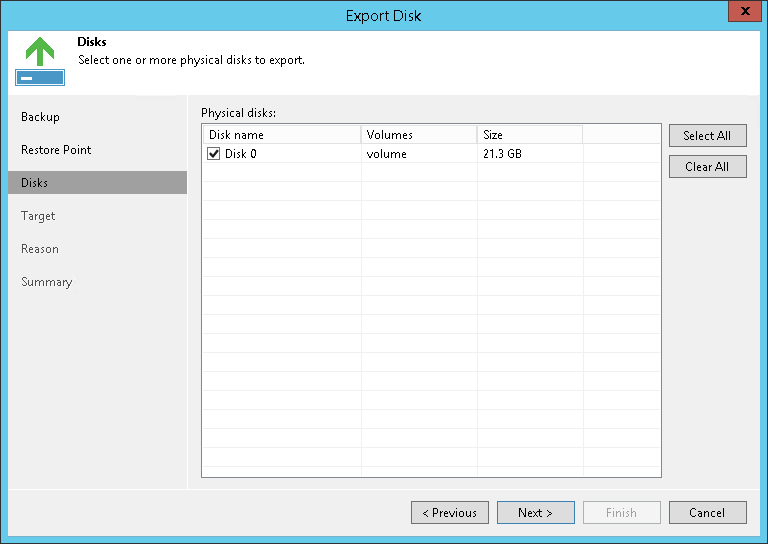This is an archive version of the document. To get the most up-to-date information, see the current version.
This is an archive version of the document. To get the most up-to-date information, see the current version.Step 3. Select Disks
At the Disks step of the wizard, select check boxes next to the disk that you want to export.
For Veeam Agent for IBM AIX backups, Veeam Backup & Replication always offers to export the Disk 0 disk only. This is the disk that contains the volume with files and directories in the backup file. To learn more, see How Backup Works.