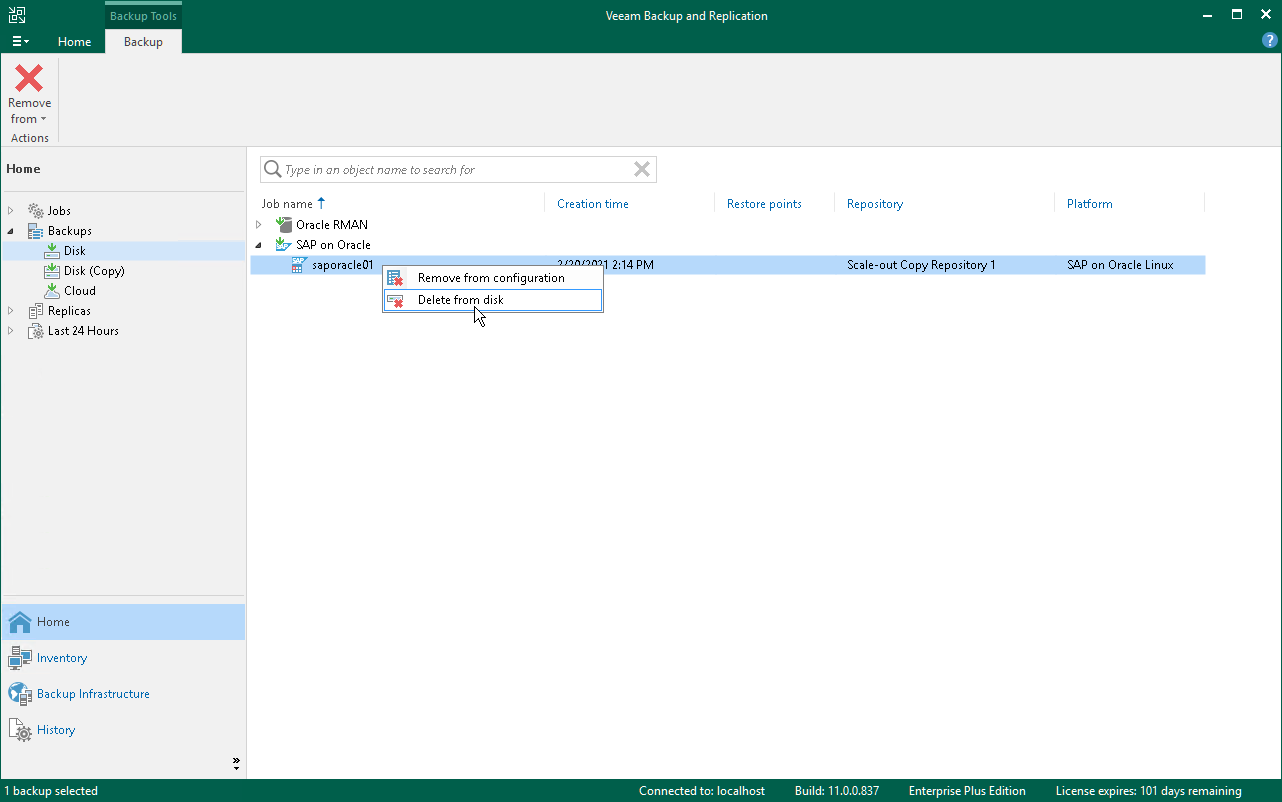This is an archive version of the document. To get the most up-to-date information, see the current version.
This is an archive version of the document. To get the most up-to-date information, see the current version.Deleting Backups Manually
Apart from configuring the retention policy, you can delete backups manually from backup repositories using the Veeam Backup & Replication console.
Note |
If you remove backups from a backup repository manually, the backup catalog will not be updated. |
To remove a backup from a backup repository, do the following:
- In the Veeam Backup & Replication console, open the Home view.
- In the Inventory pane, select Backups.
- In the working area, right-click the backup job object name and select Delete from disk.