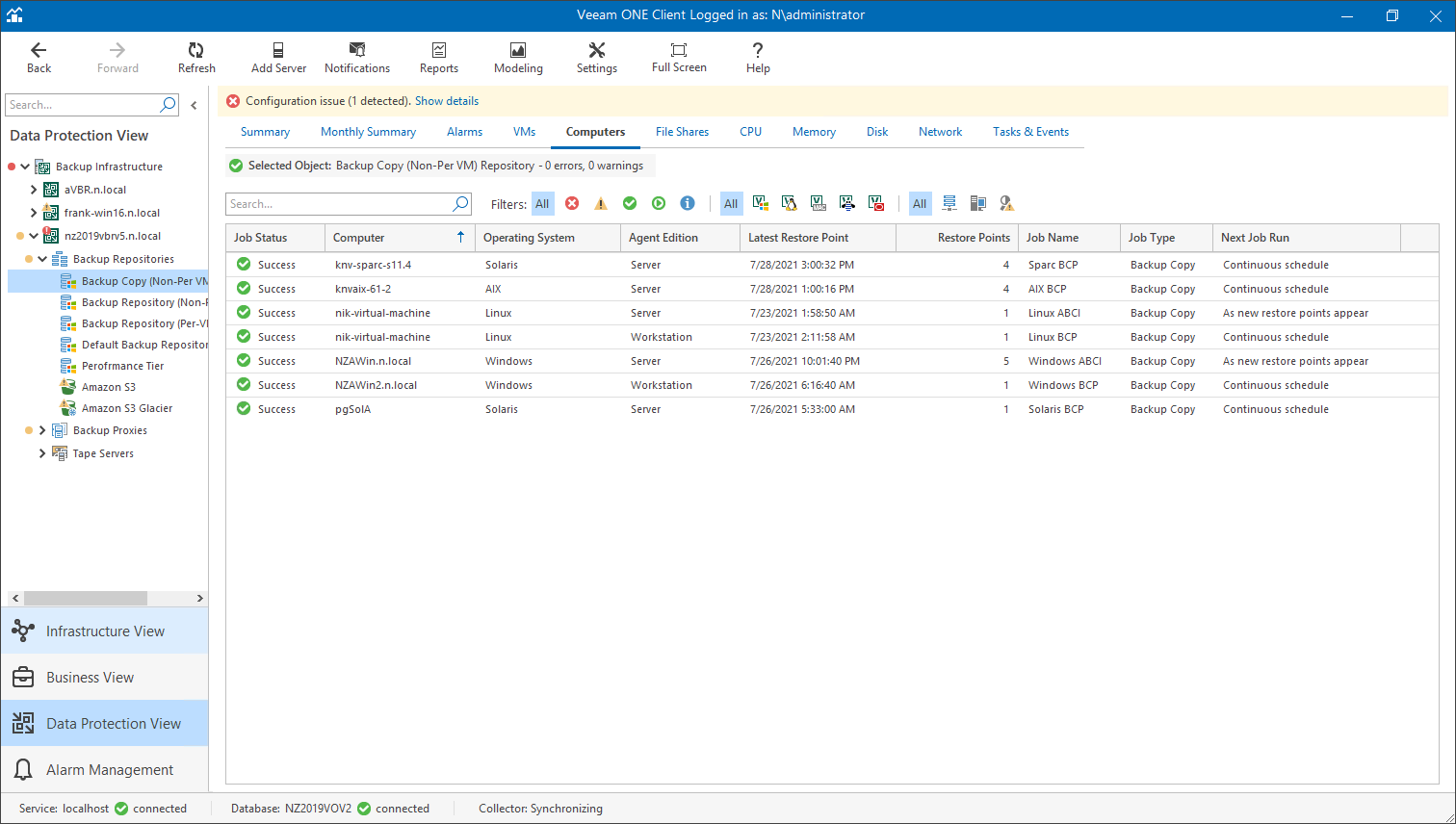This is an archive version of the document. To get the most up-to-date information, see the current version.
This is an archive version of the document. To get the most up-to-date information, see the current version.Computers in Backups
The Computers dashboard allows you to view the list of computers stored in backups on repositories:
- Open Veeam ONE Client.
For details, see Accessing Veeam ONE Client.
- At the bottom of the inventory pane, click Data Protection View.
- In the inventory pane, select the necessary repository.
- Open the Computers tab.
- To quickly find computers by name, use the filters and Search field at the top of the list.
For every computer in the list, the following details are shown:
- Job Status — the latest status of the job session that created the computer backup (Success, Warning, Failed or Running)
- Computer — name of the computer stored in a backup on the repository
- Operating System — type of computer operating system (Windows, Linux, Mac, AIX, Solaris)
- Agent Edition — mode in which backup agent job or policy operates (Server, Workstation, Free)
- Latest Restore Point — date and time when the latest restore point was created for the computer
- Restore Points — number of restore points created for the computer
- Job Name — name of a backup policy, backup or backup copy job that created computer backup
- Job Type — type of a job that created the VM backup (Agent Policy, Agent Backup Job, Agent Backup Copy Job)
- Next Job Run — schedule according to which the job or policy will start next time