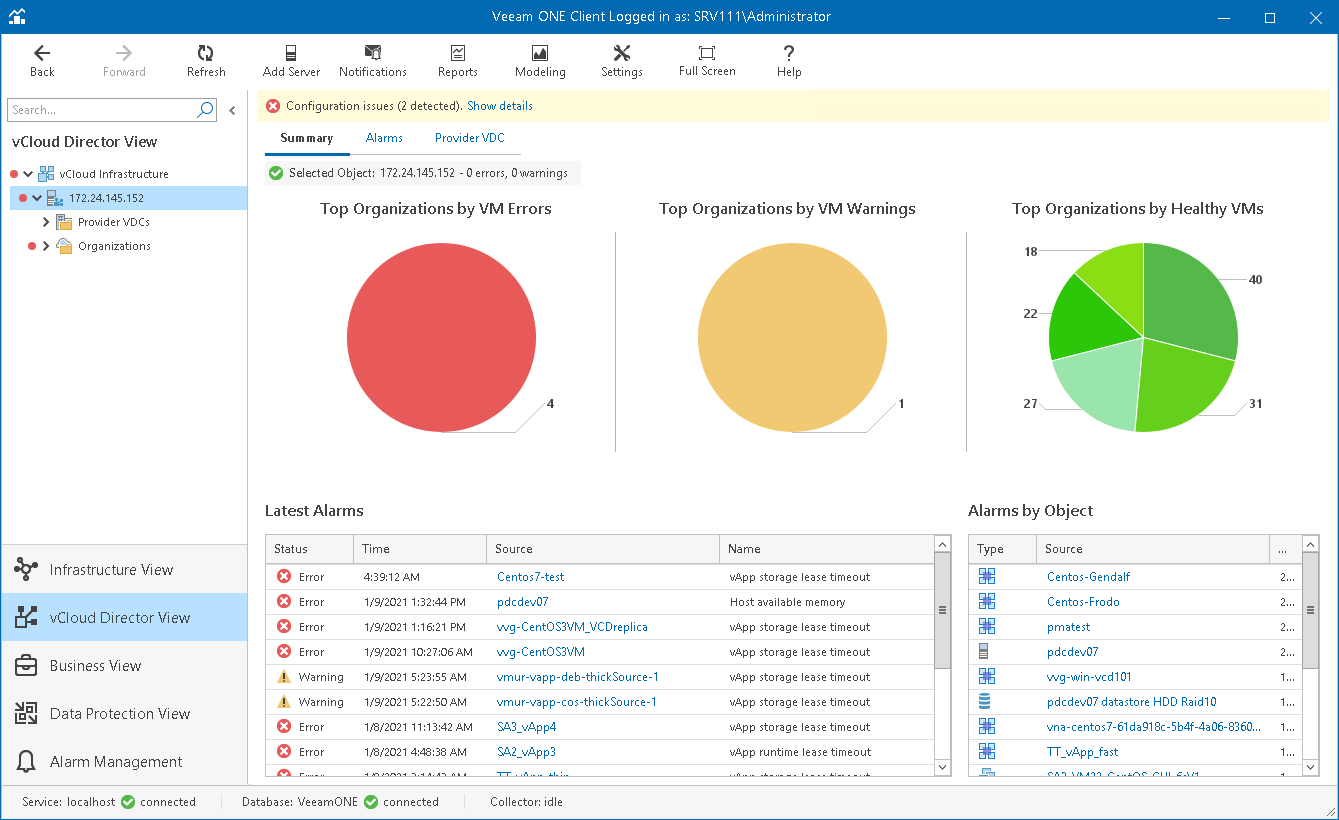This is an archive version of the document. To get the most up-to-date information, see the current version.
This is an archive version of the document. To get the most up-to-date information, see the current version.vCloud Director Infrastructure Summary
The vCloud Director infrastructure summary dashboard provides the health status overview for all organizations and child vCloud Director objects.
The dashboard is available for the following infrastructure levels:
- vCloud Infrastructure (root node)
- vCloud Director cell
Top 5 Organizations by VM Errors, Top 5 Organizations by VM Warnings, Top 5 Organizations by Healthy VMs
The charts represent organizations with the greatest number of errors, warnings and organizations with no registered alarms. Click a chart segment or a legend label to drill down to the list of alarms with the corresponding status for the selected organization.
Latest Alarms
The list displays the latest 15 alarms for the selected vCloud Director segment. Click a link in the Source column to drill down to the list of alarms triggered for a specific vCloud Director infrastructure object.
Alarms by Object
The list displays 15 objects with the greatest number of alarms.
The value in the Alarms column shows the number of errors and warnings for an object. For example, 3/1 means that there are 3 error alarms and 1 warning alarm triggered for the object. Click a link in the Source column to drill down to the list of alarms related to a specific vCloud Director infrastructure object.
For more information on working with triggered alarms, see section Working with Triggered Alarms of the Veeam ONE Working with Alarms Guide.