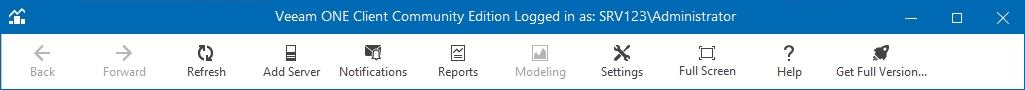This is an archive version of the document. To get the most up-to-date information, see the current version.
This is an archive version of the document. To get the most up-to-date information, see the current version.Toolbar
Veeam ONE Client toolbar provides access to frequently used commands.
- Back/Forward — navigate to the previous/next visited view in the Veeam ONE Client.
- Refresh — retrieve the latest collected data from the Veeam ONE Monitoring Service to show up-to-date information in the Veeam ONE Client. To perform this command, you can also press [F5] on the keyboard.
- Add Server — connect a new virtuallization server, vCloud Director, or Veeam Backup & Replication server. To perform this command, you can also press [CTRL+I] on the keyboard.
For more information on connecting servers, see section Connecting Servers of the Veeam ONE Deployment Guide.
- Notifications — open the Veeam ONE Client Configuration Wizard.
For more information on configuring notifications, see section Configuring Notification Settings of the Veeam ONE Deployment Guide.
- Reports — create a report for an infrastructure object selected in the inventory pane.
For more information on creating reports, see Generating Reports.
- Modeling — forecast the number of alarms that will be triggered for an infrastructure object selected in the inventory pane.
For more information on alarm modeling, see section Modeling Alarm Number of the Veeam ONE Working with Alarms Guide.
- Settings — view or change Veeam ONE client and server settings.
For more information on customizing settings, see Configuring Veeam ONE Client.
- Full Screen — switch to the full screen mode. To perform this command, you can also press [F11] on the keyboard.
For more information on full screen mode, see Full Screen Mode.
- Help — open Veeam ONE Client help, view license information or change the license file, export log files, check the current version of Veeam ONE Client. To open help topics, you can also press [F1] on the keyboard.
- Get Full Version (present in Community Edition Mode or if the current license is outdated) — access the webpage where you can download Veeam Availability Suite free trial that allows you to use Veeam ONE with no functionality restrictions for a limited period of time.
For more information on free licenses, see section License Types and Packages of the Veeam ONE Deployment Guide.