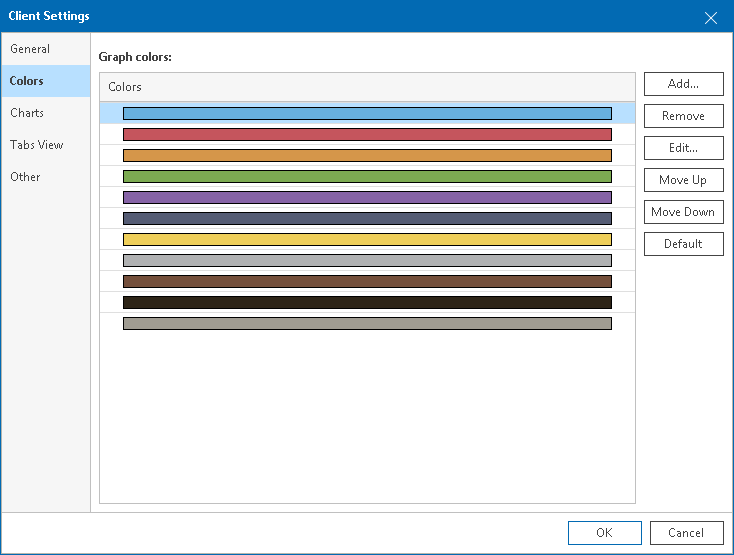This is an archive version of the document. To get the most up-to-date information, see the current version.
This is an archive version of the document. To get the most up-to-date information, see the current version.Color Settings
In color settings, you can create a custom color scheme that will be used to display graphs on performance charts.
To specify color settings:
- Open Veeam ONE Client.
For details, see Accessing Veeam ONE Monitor.
- On the toolbar, click Settings > Client Settings.
Alternatively, press [CTRL + O] on the keyboard.
- In the Client Settings window, open the Colors tab.
- Create a custom color scheme that must be used to display graphs on performance charts.
You can add colors from the color palette, remove and edit existing colors, as well as sort them as required. Colors at the top are used first for graphs on performance charts.
Related Topics