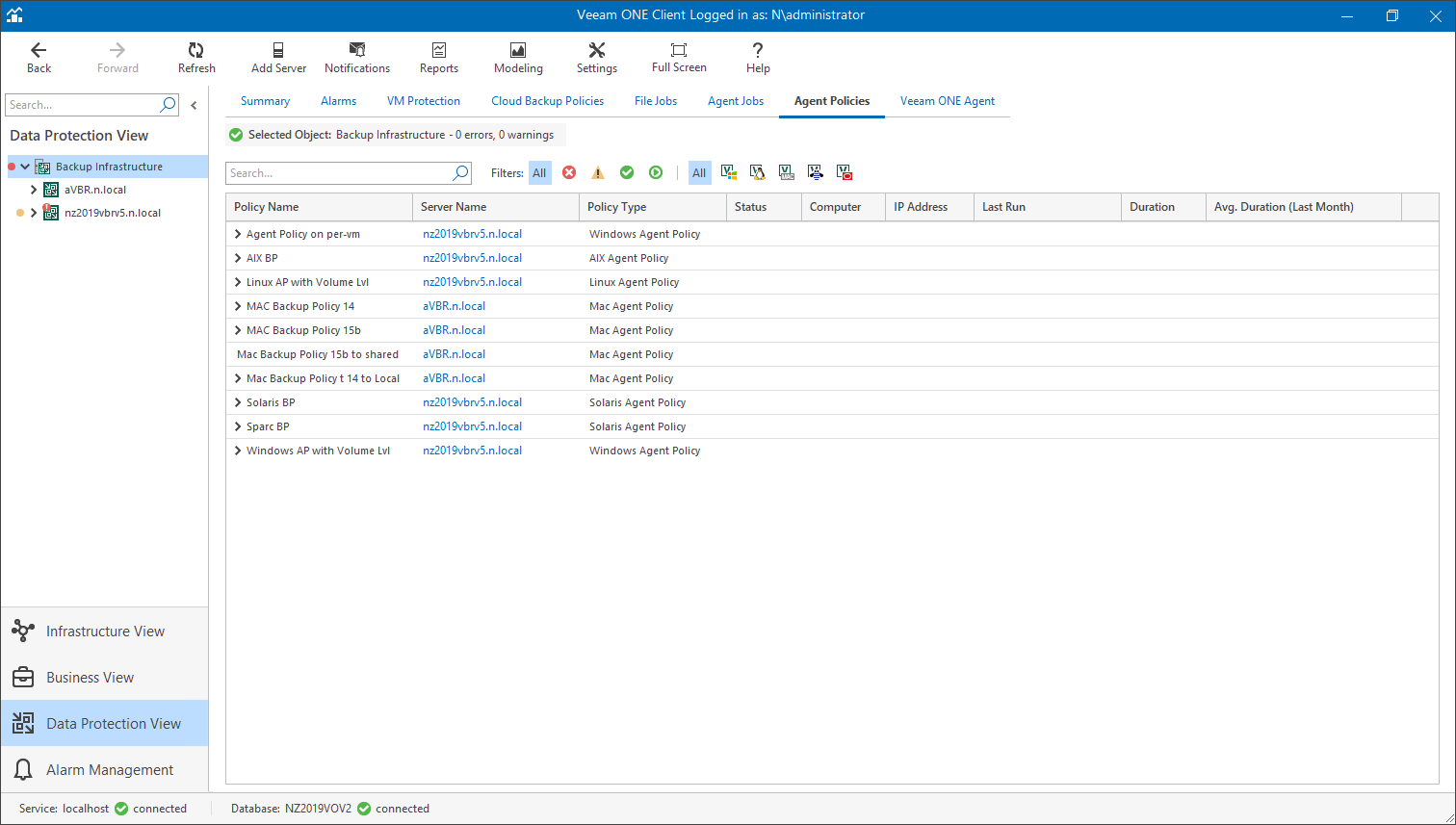This is an archive version of the document. To get the most up-to-date information, see the current version.
This is an archive version of the document. To get the most up-to-date information, see the current version.Agent Policies
Veeam ONE Client allows you to track Veeam Agent for Windows, Veeam Agent for Linux, Veeam Agent for Mac, Veeam Agent for Oracle Solaris and Veeam Agent for IBM AIX backup policies that configure Veeam Agent for Windows, Veeam Agent for Linux, Veeam Agent for Mac, Veeam Agent for Oracle Solaris and Veeam Agent for IBM AIX job settings on remote computers, and that are managed by Veeam Backup & Replication servers connected to Veeam ONE.
You can view backup policy statistics at different levels of your backup infrastructure:
- Backup policies managed by a specific backup server
- Backup policies managed by all backup servers controlled by Veeam Backup Enterprise Manager
- All backup policies across the entire backup infrastructure
Viewing Job Details
To view the list of Veeam agent backup policies at the necessary backup infrastructure level:
- Open Veeam ONE Client.
For details, see Accessing Veeam ONE Client.
- At the bottom of the inventory pane, click Data Protection View.
- In the inventory pane, select the necessary backup infrastructure node.
- Open the Agent Policies tab.
- To find the necessary backup policy, you can use filters at the top of the policy list:
- To show or hide backup policies with a specific status, use the status buttons at the top of the list (Show all policies, Show failed policies, Show policies with warnings, Show successful policies, Show running policies).
- To show or hide backup policies by type, use the job type buttons at the top of the list (Show all policies, Show Windows policies, Show Linux policies, Show Mac policies, Show AIX policies, Show Solaris policies).
- To find backup policies by name, use the search field at the top of the list.
The list of backup policies shows all Veeam Agent for Windows, Veeam Agent for Linux, Veeam Agent for Mac, Veeam Agent for Oracle Solaris and Veeam Agent for IBM AIX backup policies for the backup infrastructure level that you selected in the inventory pane.
For every backup policy in the list, the following details are available:
- Policy Name — name of a backup policy
Click the > icon to show details of agent job sessions based on a specific backup policy
- Server Name — name of a backup server on which the policy is configured. Click the server name link to drill down to the list of alarms for a chosen backup server.
- Policy Type — backup policy type (Windows Agent Police, Linux Agent Policy, Mac Agent Policy, Solaris Agent Policy, AIX Agent Policy)
- Status — latest status of applying the backup policy (Success, Warning, Failed)
- Computer — list of computers to which a backup policy was applied
- IP Address — IP addresses of computers to which a backup policy was applied
- Last Run — date and time when a backup job was performed for each computer managed by a backup policy
- Duration — time taken to complete a backup job during its latest run for each computer managed by a backup policy
- Avg. Duration (Last Month) — average time it took to complete a backup job (total job duration time for the previous month divided by the number of times the job ran)
Note: |
The “No info” label indicates that no information is available for the backup policy because data has not been collected yet. |