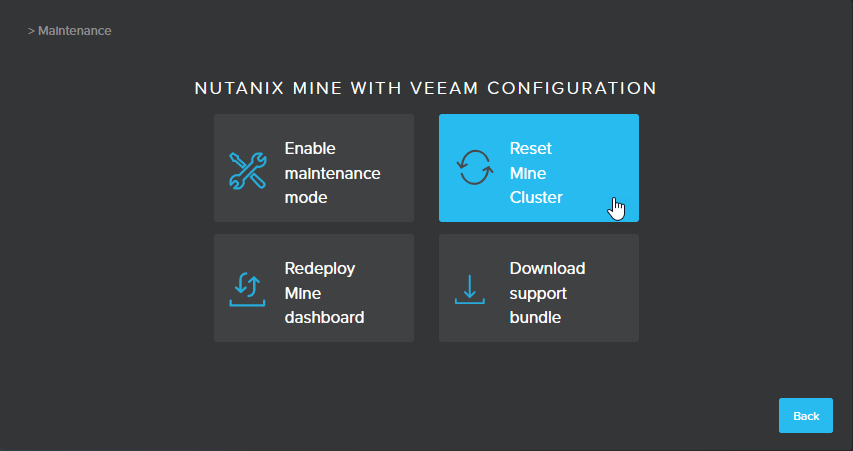Resetting Mine Cluster
Mine with Veeam allows you to reset the cluster in case you want to restart deployment after a failure or erase data from the cluster. While resetting the cluster, you can choose whether to delete data residing in the Mine cluster, such as VMs, network configuration, ISO images and storage containers.
Tip |
When you reset the cluster, all Mine with Veeam components previously deployed by the foundation server are removed and then redeployed automatically. However, you have an option to keep S3 buckets that contain your backups. |
To reset the cluster, do the following:
- Log in to the Mine console.
- Click Maintenance.
- Click Reset Mine Cluster.
- Complete the Reset wizard:
- At the Nutanix Cluster Credentials step of the wizard, specify the IP address of the Prism Element console, and enter credentials of a user account with Prism Element administrative privileges. Note that Backup Admins do not have sufficient permissions to reset the cluster.
- At the Reset Settings step of the wizard, deselect buckets to keep your backups and choose cluster data to remove. Then, enter I agree in the confirmation field and click Reset.
- At the Reset Progress step of the wizard, wait for the reset process to complete and check the results of every step performed while resetting the cluster.
Note |
The foundation server cannot delete immutable S3 buckets as they contain immutable configuration files. You can delete those buckets manually once the immutability period expires as described in Nutanix documentation. |