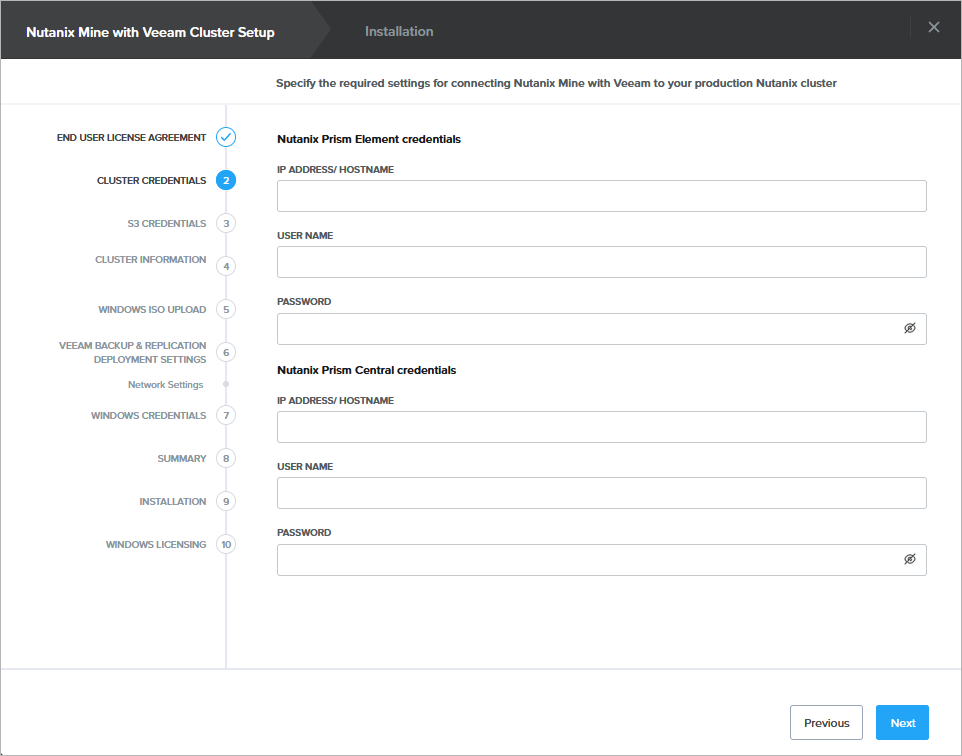Step 3. Provide Nutanix Cluster Credentials
At the Cluster Credentials step of the wizard, do the following:
- Specify credentials that the foundation server will use to access the Prism Element console:
- Enter the virtual IP address of the cluster.
You can also specify the IP address or the hostname of any Controller VM deployed in the cluster. However, this is not recommended as Mine with Veeam will not be able to access the cluster when the specified Controller VM goes down or enters maintenance mode.
- Enter credentials of a user account with Prism Element administrative permissions.
Note that Backup Admins do not have sufficient permissions to deploy Mine with Veeam. If you specify credentials of a user account with the Backup Admin role, you will not be able to complete installation.
- Specify credentials that the foundation server will use to access the Prism Central console:
- Enter the IP address of the Prism Central VM.
- Enter credentials of a user account with Prism Central administrative permissions.