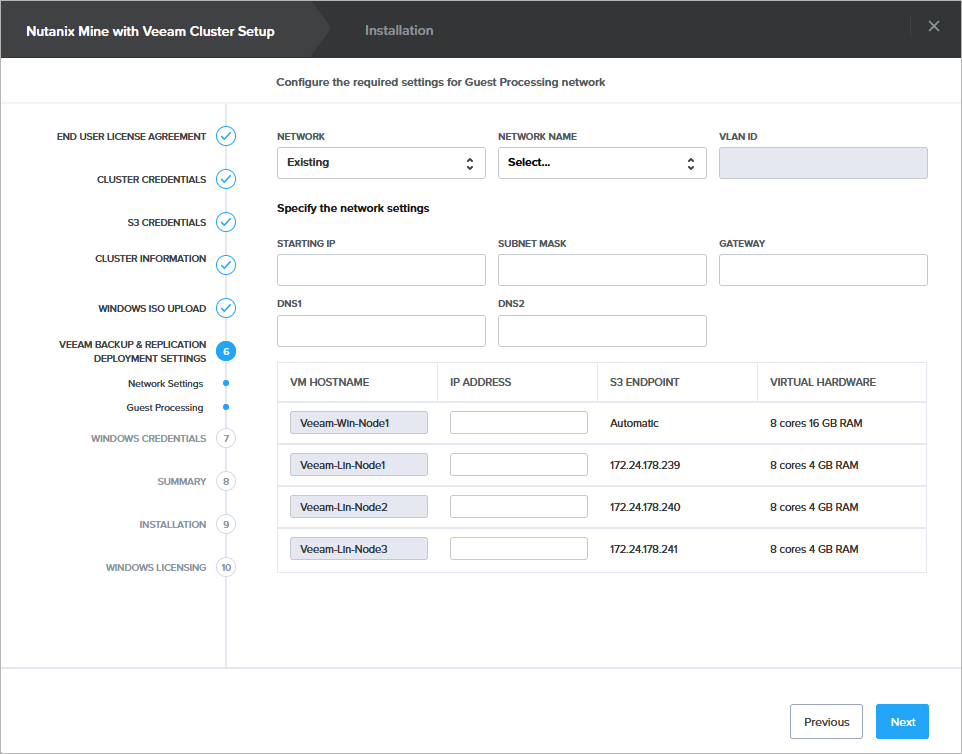Step 9. Configure Network for Guest Processing
[This step applies only if you have selected the Create additional network for guest processing check box at the Network Settings step of the wizard]
At the Guest Processing step, configure settings of an additional network for the backup server (or backup proxy) and 3 gateway servers that will perform data protection tasks on behalf of Veeam Backup & Replication: the first IP address from the range of IP addresses that will be assigned to the servers, a network subnet mask, the IP address of a default gateway, and the IP addresses of DNS servers that will be used to resolve domain names.
You can either create a new network or choose an existing one. For an existing network to be displayed in the list of available networks, it must be configured in the cluster as described in Nutanix documentation.