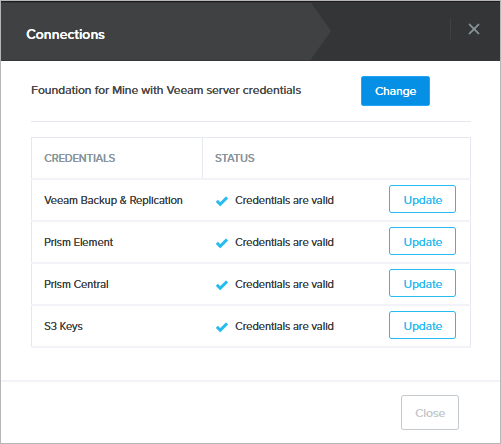Updating Components Credentials
You can update credentials of the accounts that the foundation server uses to access the following Mine with Veeam components:
- The Veeam Backup & Replication administrator account that is used to access the backup server.
- The Prism Element account that is used to access the cluster where the Mine with Veeam components reside.
- The Prism Central account that is used to access load balancers configured in the Nutanix Object Store.
Important |
Every time you change account credentials, you must update them in the Mine console. |
To update a credential record, do the following:
- Log in to the Mine console.
- Click Connections.
The foundation server will check whether the currently provided account credentials are valid.
- In the Connections window, click Update next to the required component.
- Provide new credentials and click OK.
[Applies only to the Prism Element account] Note that Backup Admins do not have sufficient permissions to manage Mine with Veeam. If you specify credentials of a user account with the Backup Admin role, you will not be able to perform some administrative tasks.