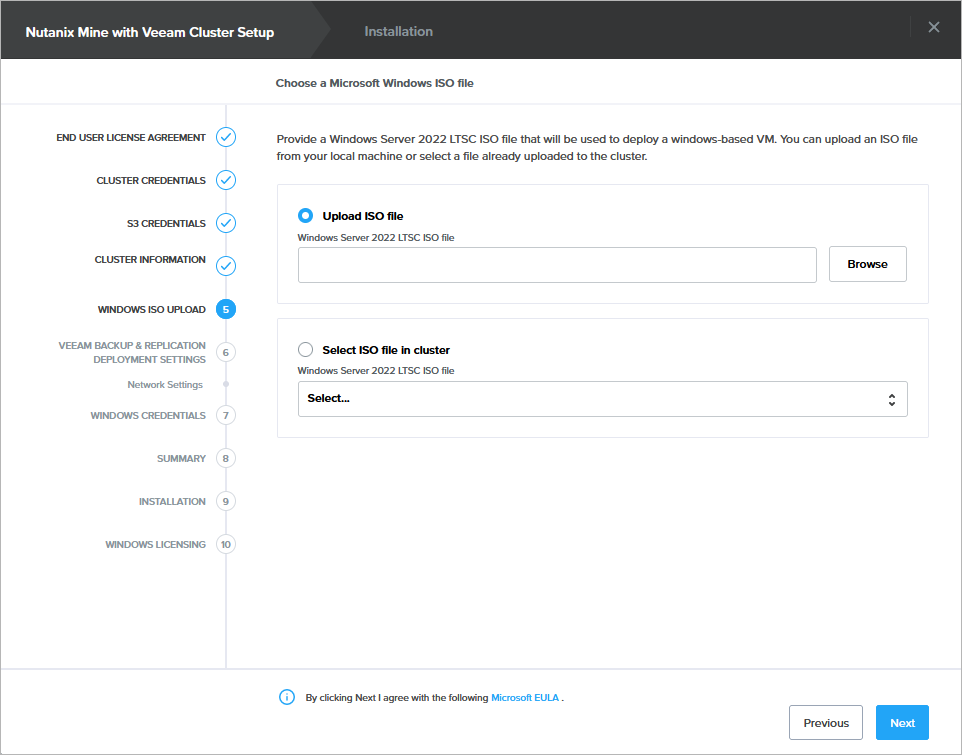Step 6. Choose Microsoft Windows ISO
At the Windows ISO Upload step of the wizard, choose whether you want to upload a Microsoft Windows ISO image from your local machine or to use an existing image located in the cluster.
For an image to be displayed in the list of the available images, it must be uploaded to the cluster as described in Nutanix documentation.